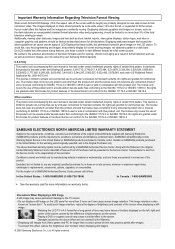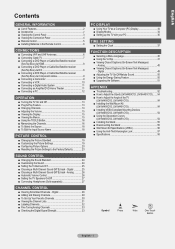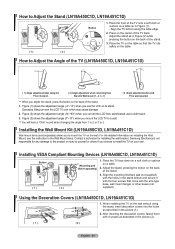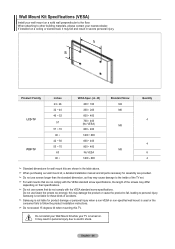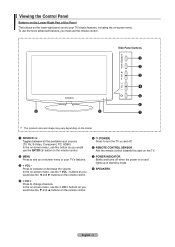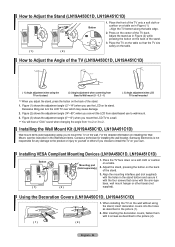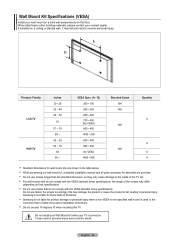Samsung LN22A450C1D Support and Manuals
Get Help and Manuals for this Samsung item

View All Support Options Below
Free Samsung LN22A450C1D manuals!
Problems with Samsung LN22A450C1D?
Ask a Question
Free Samsung LN22A450C1D manuals!
Problems with Samsung LN22A450C1D?
Ask a Question
Most Recent Samsung LN22A450C1D Questions
Native Resolution For Ln22a450c1d?
What is the native resolution for this display, I'm looking to optimize my settings for gaming using...
What is the native resolution for this display, I'm looking to optimize my settings for gaming using...
(Posted by shifty00 7 years ago)
Antennas
hi, do I need to purchase an antenna to view channels or is there a built in antenna?Thanks
hi, do I need to purchase an antenna to view channels or is there a built in antenna?Thanks
(Posted by lisaq17 7 years ago)
Is There A Digital Decoder In This Model?
is there a digital decoder in this model or should I buy one separately?
is there a digital decoder in this model or should I buy one separately?
(Posted by slaurent3008 8 years ago)
How To Update Samsung Ln22a450c1d
(Posted by freanj 9 years ago)
Popular Samsung LN22A450C1D Manual Pages
Samsung LN22A450C1D Reviews
We have not received any reviews for Samsung yet.