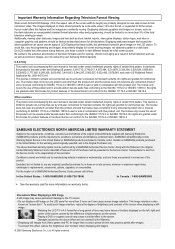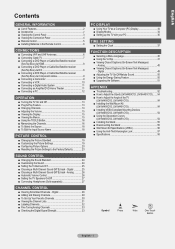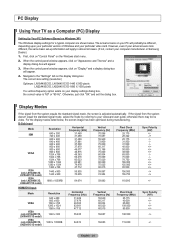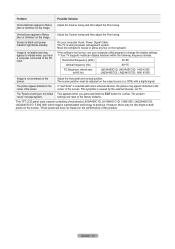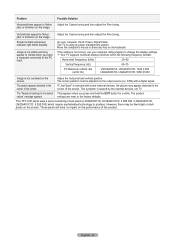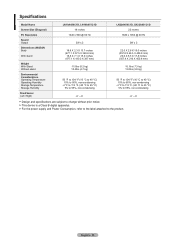Samsung LN22A450C1D Support Question
Find answers below for this question about Samsung LN22A450C1D.Need a Samsung LN22A450C1D manual? We have 4 online manuals for this item!
Question posted by shifty00 on December 9th, 2016
Native Resolution For Ln22a450c1d?
What is the native resolution for this display, I'm looking to optimize my settings for gaming using windows 7 and a VGA port on my laptop. (gateway NV75S)
Current Answers
Related Samsung LN22A450C1D Manual Pages
Samsung Knowledge Base Results
We have determined that the information below may contain an answer to this question. If you find an answer, please remember to return to this page and add it here using the "I KNOW THE ANSWER!" button above. It's that easy to earn points!-
General Support
... horizontally through the homescreen panels. This upgrade contains several enhancements and features. Feel: Using Windows Mobile 6.1, an easy-to AT&T Wireless. Now you 'll view the details of Home, Premium, Business, Ultimate) Windows Mobile Device Center (WMDC) 6.1 Installed & Utilize your voice to look up and even easier to set up. It's easy to... -
How To Set The Native Resolution For The 305T SAMSUNG
To achieve the maximum native resolution you must use the DVI-D Dual Link cable that resolution. How To Update Your Televisions Firmware (Software) Through The USB 2.0 Port In the Control Panel, click Adjust screen resolution under Appearance and Personalization . The Display Settings window appears. OK to a graphics card that will support that Samsung provides and connect ... -
General Support
... monitor to its native (optimum) resolution and optimum refresh rate. How Do I Change The Display Resolution In Windows 7 To The Native Resolution Of The LCD? Problems with the video card driver. Your monitors' LCD panel is set your users manual. The Display Settings window appears. A confirmation window appears. Yes button to close the Display Settings window. Important: ...
Similar Questions
Samsung Un65c6500vfxza 65' Flat Panel Tv Reviews
(Posted by motox1us 10 years ago)
Samsung Flat Panel Turns Off And On Randomly
(Posted by woody7 11 years ago)
What Is The Resolution For This Tv?
I am in the process of buying Security Cameras to View on my Samsung LN22A450C1D But at the same tim...
I am in the process of buying Security Cameras to View on my Samsung LN22A450C1D But at the same tim...
(Posted by lancedcarr 12 years ago)
I Have The Samsung Ln32c540f2d Flat Screen Television. What Is The Vesa System
What is the vesa system that the Samsung LN32C540F2D uses? I want to buy a wall mount for it.
What is the vesa system that the Samsung LN32C540F2D uses? I want to buy a wall mount for it.
(Posted by sendme2cali 12 years ago)