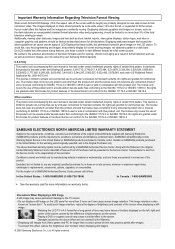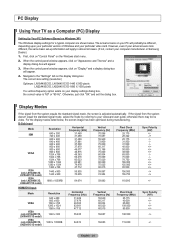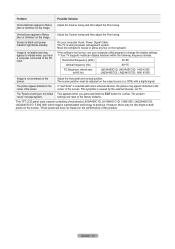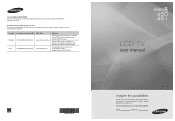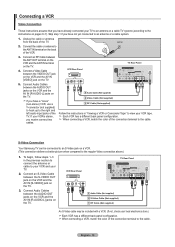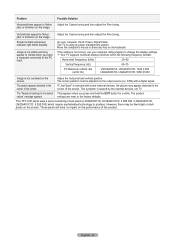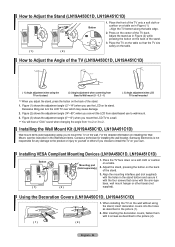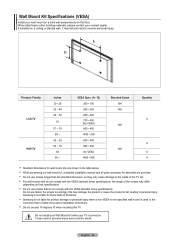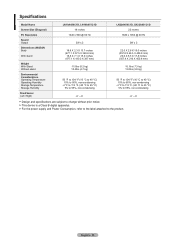Samsung LN22A450C1D Support Question
Find answers below for this question about Samsung LN22A450C1D.Need a Samsung LN22A450C1D manual? We have 4 online manuals for this item!
Question posted by freanj on June 16th, 2014
How To Update Samsung Ln22a450c1d
The person who posted this question about this Samsung product did not include a detailed explanation. Please use the "Request More Information" button to the right if more details would help you to answer this question.
Current Answers
Related Samsung LN22A450C1D Manual Pages
Samsung Knowledge Base Results
We have determined that the information below may contain an answer to this question. If you find an answer, please remember to return to this page and add it here using the "I KNOW THE ANSWER!" button above. It's that easy to earn points!-
General Support
... complete if the system is critical to obtain the correct Downloader otherwise the update to your corporate network. Microsoft Windows Mobile 6.1w/AKU1.0.1 Windows Mobile ...Operating System. Utilize your smartphone capabilities by simply sliding vertically and horizontally through the homescreen panels. Desktop/Laptop Computer Running Microsoft Windows XP w/ Service Pack 2 (x32 versions of... -
General Support
...television and your player it connected to make future upgrades easier. You can go ahead and remove the LAN cable or leave it will see a menu that allows you if a firmware update... Click on the screen. The TCP/IP Control Panel will be displayed in the active If the network settings are capable of automatic firmware updates via the LAN connection. After the "upgrade... -
How To Set The Native Resolution For The 305T SAMSUNG
...;If the time limit is reached, the resolution reverts to its original setting. How To Update Your Televisions Firmware (Software) Through Your Home Internet Connection 9851. Click the Start button, and then click Control Panel . The Control Panel window appears. Under Resolution , move the slider to be logged in as an administrator. Note...
Similar Questions
Native Resolution For Ln22a450c1d?
What is the native resolution for this display, I'm looking to optimize my settings for gaming using...
What is the native resolution for this display, I'm looking to optimize my settings for gaming using...
(Posted by shifty00 7 years ago)
Samsung Un65c6500vfxza 65' Flat Panel Tv Reviews
(Posted by motox1us 10 years ago)
Samsung Flat Panel Turns Off And On Randomly
(Posted by woody7 11 years ago)
What Is The Resolution For This Tv?
I am in the process of buying Security Cameras to View on my Samsung LN22A450C1D But at the same tim...
I am in the process of buying Security Cameras to View on my Samsung LN22A450C1D But at the same tim...
(Posted by lancedcarr 12 years ago)
I Have The Samsung Ln32c540f2d Flat Screen Television. What Is The Vesa System
What is the vesa system that the Samsung LN32C540F2D uses? I want to buy a wall mount for it.
What is the vesa system that the Samsung LN32C540F2D uses? I want to buy a wall mount for it.
(Posted by sendme2cali 12 years ago)