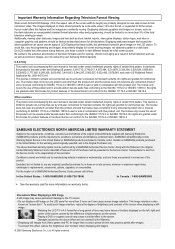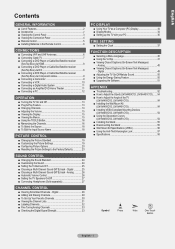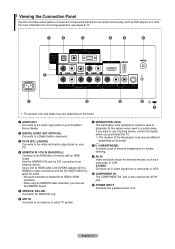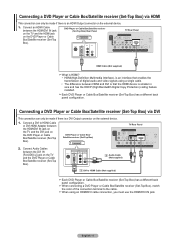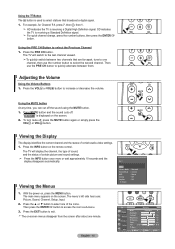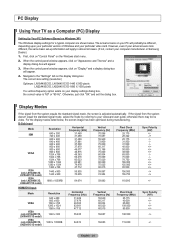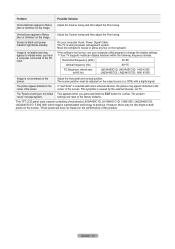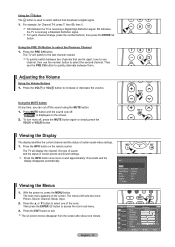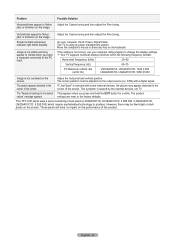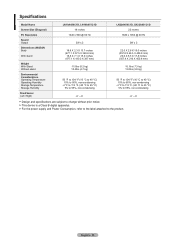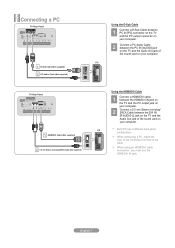Samsung LN22A450C1D Support Question
Find answers below for this question about Samsung LN22A450C1D.Need a Samsung LN22A450C1D manual? We have 4 online manuals for this item!
Question posted by lancedcarr on August 12th, 2011
What Is The Resolution For This Tv?
I am in the process of buying Security Cameras to View on my Samsung LN22A450C1D But at the same time, I'm returning security cameras becouse I could not see clearly using my Tv. They said it's becouse the TV does not support the proprer resolution. Thier camer's range from: NTSC 976 to 1020 (H) - 508 to 582 (V) They said; I need to know what this TV is.
Current Answers
Related Samsung LN22A450C1D Manual Pages
Samsung Knowledge Base Results
We have determined that the information below may contain an answer to this question. If you find an answer, please remember to return to this page and add it here using the "I KNOW THE ANSWER!" button above. It's that easy to earn points!-
General Support
...; . The drivers needed are included in the Control Panel. Before installing the modem, disable HotSync Manager (IMPORTANT: Be sure to HotSync at 888-987-4357. You may be used as a wireless modem. i500 Modem Use With PC: In Windows, Install a Standard 33,600 modem through Device Manager. During the installation process, make sure you... -
General Support
... refresh rate from the Samsung Download Center. The Display Settings window appears. To find the optimum resolution, look in the section usually titled Using Your TV as the optimum resolution, the correct size setting, or something similar. To remove the Mode Not Supported message, you must reset one or both so that exceeds the... -
How to Connect a Cable Line to Your TV and Have the TV Memorize Channels SAMSUNG
...STD is the most common cable system. If you do not know what cable system you have, please contact your TV remote to select among STD, HRC, and IRC for the... [Down Arrow] to start the memorization process. Some smaller cable providers use HRC and IRC cable. Auto Program the Channels (continued) Press the [Up Arrow] or [Down Arrow] on your TV remote to highlight Start, and then Press...
Similar Questions
Native Resolution For Ln22a450c1d?
What is the native resolution for this display, I'm looking to optimize my settings for gaming using...
What is the native resolution for this display, I'm looking to optimize my settings for gaming using...
(Posted by shifty00 7 years ago)
Samsung Un65c6500vfxza 65' Flat Panel Tv Reviews
(Posted by motox1us 10 years ago)
Samsung Flat Panel Turns Off And On Randomly
(Posted by woody7 11 years ago)
How Do I Install Tv Stand #bn96-04794b?
THERE ARE 2 PLASTIC INSERTS IN THE SLOTS WHERE THE TV STAND IS SUPOSED TO GO & I CAN'T GET THEM ...
THERE ARE 2 PLASTIC INSERTS IN THE SLOTS WHERE THE TV STAND IS SUPOSED TO GO & I CAN'T GET THEM ...
(Posted by RELIABILT 11 years ago)