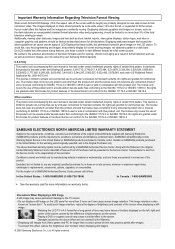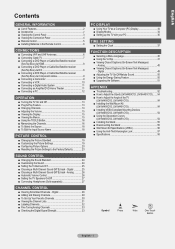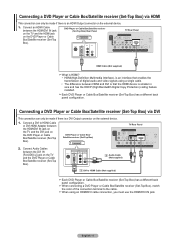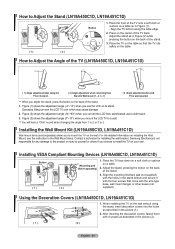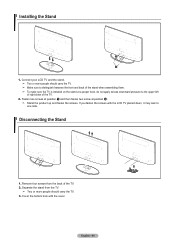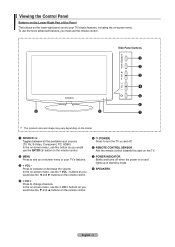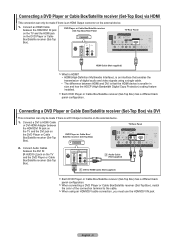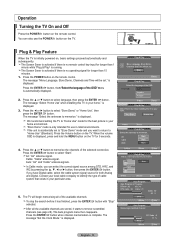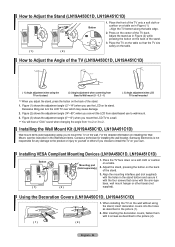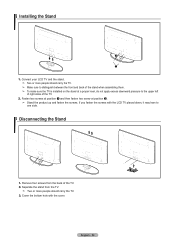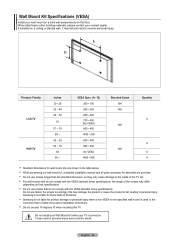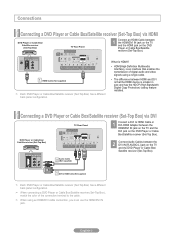Samsung LN22A450C1D Support Question
Find answers below for this question about Samsung LN22A450C1D.Need a Samsung LN22A450C1D manual? We have 4 online manuals for this item!
Question posted by RELIABILT on August 5th, 2012
How Do I Install Tv Stand #bn96-04794b?
THERE ARE 2 PLASTIC INSERTS IN THE SLOTS WHERE THE TV STAND IS SUPOSED TO GO & I CAN'T GET THEM OUT.
Current Answers
Related Samsung LN22A450C1D Manual Pages
Samsung Knowledge Base Results
We have determined that the information below may contain an answer to this question. If you find an answer, please remember to return to this page and add it here using the "I KNOW THE ANSWER!" button above. It's that easy to earn points!-
General Support
... destination folder. to Windows-Based Handsets, How Do I Install Windows Mobile Device Center For My Windows Mobile Device? Windows Mobile Device Center Installation From The CD Windows Mobile Device Center From The Downloaded Version Insert the Software Companion disk into your computer, WMDC itself, etc. During this writing... -
General Support
...Unauthorized chargers may be a 2-pronged flat plug is used world wide but ...Consult a dealer or an experienced radio/TV technician for maximum comfort and fit. The... reasonable protection against harmful interference in a residential installation. This equipment generates, uses and can.... Operation is subject to radio or television reception, which is non-removable. Please... -
General Support
...your player needs to be connected to your television and your work, use the to select Cancel DHCP and DNS must be possible. Server service is already installed. Press the ▲▼ OFF butt ... for update. The TCP/IP Control Panel will be tuned to finish. Manually Updating your Player With the LAN Connection Before you want to save your TV needs to be displayed in Ethernet....
Similar Questions
How Do I Install The Stand On This Tv?
I need help attaching the stand to the TV
I need help attaching the stand to the TV
(Posted by tashabrokenberry 8 years ago)
How To Install Tv Stand For Samsung Ln40a650
(Posted by jbharl 9 years ago)
Pawer On Screen White No Picture.
Hi I turn on the tv the spakers make sound the screen is illuminated (white) but no pictures. Bes...
Hi I turn on the tv the spakers make sound the screen is illuminated (white) but no pictures. Bes...
(Posted by salvatorecozzutoit 11 years ago)
What Is The Resolution For This Tv?
I am in the process of buying Security Cameras to View on my Samsung LN22A450C1D But at the same tim...
I am in the process of buying Security Cameras to View on my Samsung LN22A450C1D But at the same tim...
(Posted by lancedcarr 12 years ago)