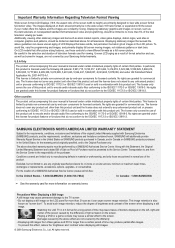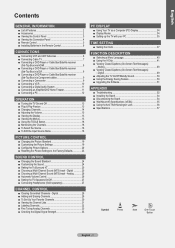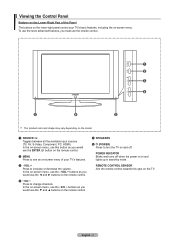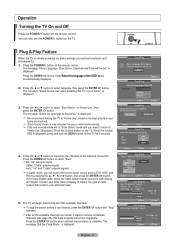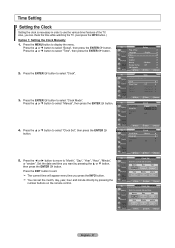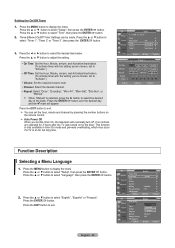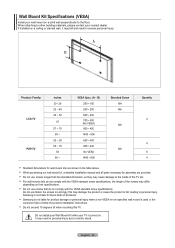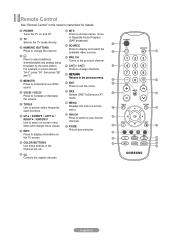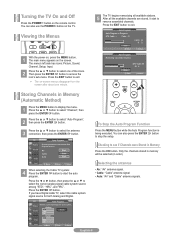Samsung LN22A330 - 22" LCD TV Support and Manuals
Get Help and Manuals for this Samsung item

View All Support Options Below
Free Samsung LN22A330 manuals!
Problems with Samsung LN22A330?
Ask a Question
Free Samsung LN22A330 manuals!
Problems with Samsung LN22A330?
Ask a Question
Most Recent Samsung LN22A330 Questions
Change Screen View Size
How can I change the viewing size on my screen?
How can I change the viewing size on my screen?
(Posted by Anonymous-160573 7 years ago)
Popular Samsung LN22A330 Manual Pages
Samsung LN22A330 Reviews
We have not received any reviews for Samsung yet.