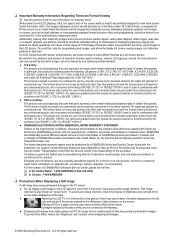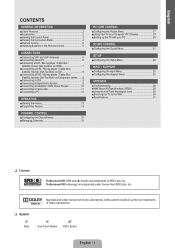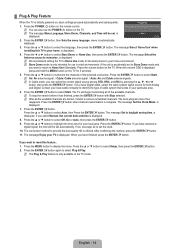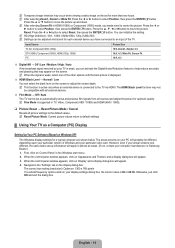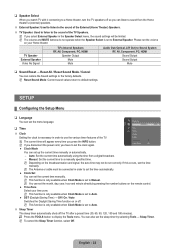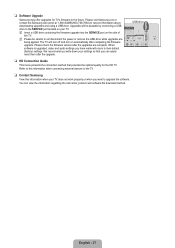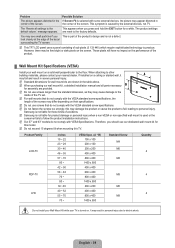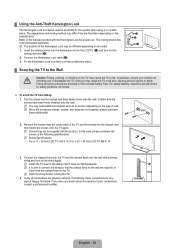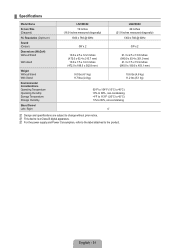Samsung LN19B650 - 19" LCD TV Support and Manuals
Get Help and Manuals for this Samsung item

View All Support Options Below
Free Samsung LN19B650 manuals!
Problems with Samsung LN19B650?
Ask a Question
Free Samsung LN19B650 manuals!
Problems with Samsung LN19B650?
Ask a Question
Most Recent Samsung LN19B650 Questions
Ln19b650 Support
We just bought a Samsung LN19B650 on closeout from Fries. We were told that there was no remote for...
We just bought a Samsung LN19B650 on closeout from Fries. We were told that there was no remote for...
(Posted by agnostical 13 years ago)
Samsung LN19B650 Videos
Popular Samsung LN19B650 Manual Pages
Samsung LN19B650 Reviews
We have not received any reviews for Samsung yet.