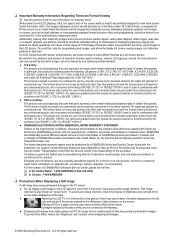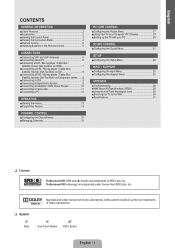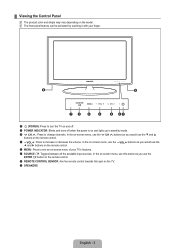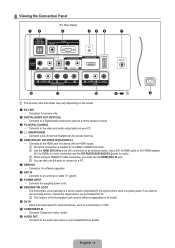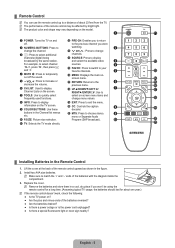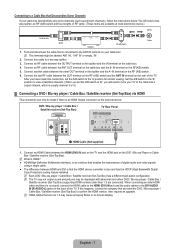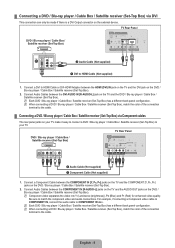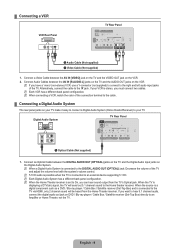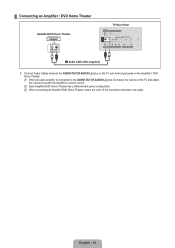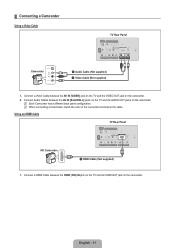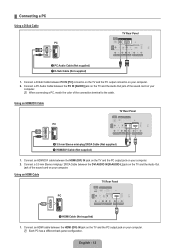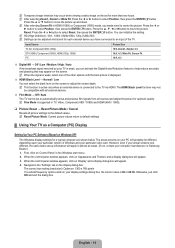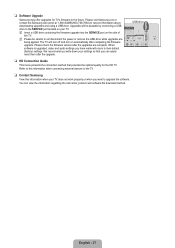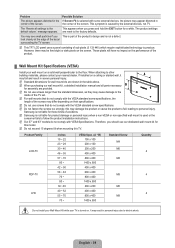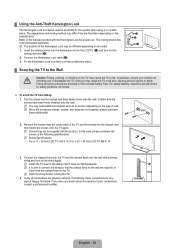Samsung LN19B650 Support Question
Find answers below for this question about Samsung LN19B650 - 19" LCD TV.Need a Samsung LN19B650 manual? We have 1 online manual for this item!
Question posted by agnostical on August 17th, 2010
Ln19b650 Support
We just bought a Samsung LN19B650 on closeout from Fries. We were told that there was no remote for it, but not told that there was no manual.
When I hook it up to a cable from our dish, in place of a working 5" TV, and expect to see a program on channel 3, all we get is a display saying that there is no time code. So?
We have a universal remote that we hope will work. Are there any secrets we should know? Will remotes for other Samsung TVs work here?
Thanks
Neil
Current Answers
Related Samsung LN19B650 Manual Pages
Samsung Knowledge Base Results
We have determined that the information below may contain an answer to this question. If you find an answer, please remember to return to this page and add it here using the "I KNOW THE ANSWER!" button above. It's that easy to earn points!-
General Support
...accepted by your TV check in your Mac supports standard PC video resolutions and the optimum refresh rate of your users manual. Standard PC video resolutions available on Samsung LCD TVs include ...The optimum refresh rate for a Mac as long as a computer monitor for all LCD TVs. Samsung LCD TVs will work with the iMac (Intel Core Duo), the MacBook, and the 12 inch PowerBook ... -
General Support
... to operate cable boxes, set -top-box, DVD player, Satellite Box, or VCR should turn on the remote control. If your manual on the remote control so the remote "knows" Note: Your remote may have separate buttons, press the appropriate button at this procedure does not work , try all the available Samsung universal remote programming codes for a TV, VCR, Set... -
General Support
...support Advanced Audio Distribution Profile, Audio Video Remote.... Thank you...manual to get started and to switch between an active call . Putting on the headset Place...and say a...Placing a call on your phone supports this device must not be disposed with my car's electronics, radio, or computer? Will the headset work ? Battery operation time...work Samsung will be paired. We hope... code ...
Similar Questions
What Type Of Wall Brackets Will Fit A Ln-325ha Lcd Tv
I have a 2007 Samsung LN-325HA LCD TV - Will universal brackets fit or do I have to order special br...
I have a 2007 Samsung LN-325HA LCD TV - Will universal brackets fit or do I have to order special br...
(Posted by doycehill 10 years ago)
Replace Power Board On My Samsung Lcd Tv, Still Not Working.
I have just replace power board on my samasung lcd tv but it still clicks serveal times borfore it w...
I have just replace power board on my samasung lcd tv but it still clicks serveal times borfore it w...
(Posted by canucks2005 11 years ago)
Samsung Lcd Tv Model No Ln40d550 : How To Switch On Tv Using The ' On Timer '.
Hi there, I have 40" Samsung LCD tv Model No LN40D550 : The question is, How to switch on TV using t...
Hi there, I have 40" Samsung LCD tv Model No LN40D550 : The question is, How to switch on TV using t...
(Posted by shashu75 11 years ago)
Samsung 19' Lcd Tv Led 4003 Does Not Hook Up To Directv Box, Hdmi Won't Either
This is the most frustrating thing about best buy...inept works is bad enough, inept workers who lie...
This is the most frustrating thing about best buy...inept works is bad enough, inept workers who lie...
(Posted by sabelpiano 12 years ago)
I Have Samsung Ln40a530p1f 40' Lcd Tv. Last Week It Started Turning On And Off
I have Samsung LN40A530P1F 40 LCD TV. Last week it started turning on and off on its own. Tried unpl...
I have Samsung LN40A530P1F 40 LCD TV. Last week it started turning on and off on its own. Tried unpl...
(Posted by goodney 12 years ago)