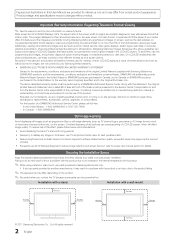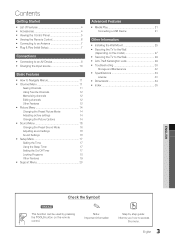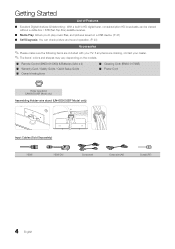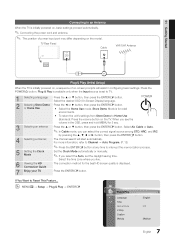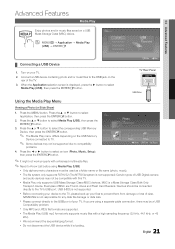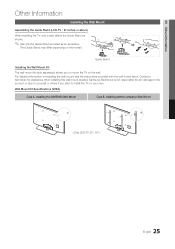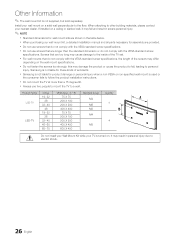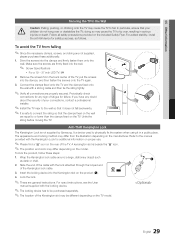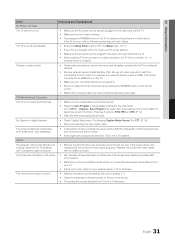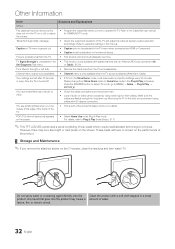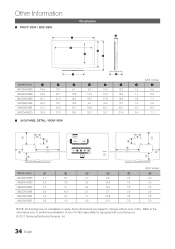Samsung UN19D4003BD Support and Manuals
Get Help and Manuals for this Samsung item

View All Support Options Below
Free Samsung UN19D4003BD manuals!
Problems with Samsung UN19D4003BD?
Ask a Question
Free Samsung UN19D4003BD manuals!
Problems with Samsung UN19D4003BD?
Ask a Question
Most Recent Samsung UN19D4003BD Questions
What Is The Difference Between Model Un19d4003bd And Model Un19d4003bdxza
What is the difference between Model UN19D4003BD and Model UN19D4003BDXZA
What is the difference between Model UN19D4003BD and Model UN19D4003BDXZA
(Posted by srdmolina 11 years ago)
How Do You Perform A Panel Lock?
(Posted by danhamby 11 years ago)
Samsung 19' Lcd Tv Led 4003 Does Not Hook Up To Directv Box, Hdmi Won't Either
This is the most frustrating thing about best buy...inept works is bad enough, inept workers who lie...
This is the most frustrating thing about best buy...inept works is bad enough, inept workers who lie...
(Posted by sabelpiano 12 years ago)
Popular Samsung UN19D4003BD Manual Pages
Samsung UN19D4003BD Reviews
We have not received any reviews for Samsung yet.