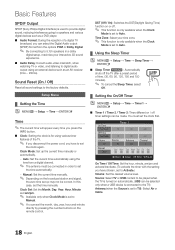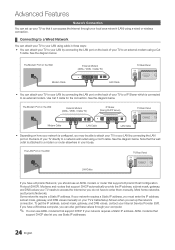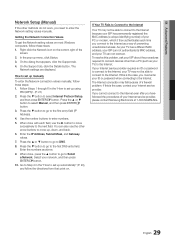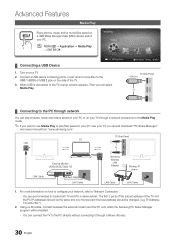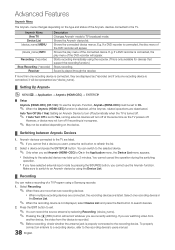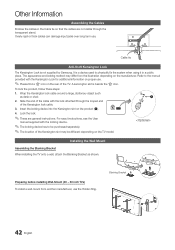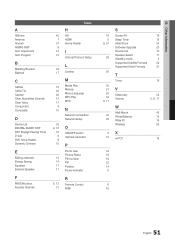Samsung LN40B630N1FXZA Support and Manuals
Get Help and Manuals for this Samsung item

View All Support Options Below
Free Samsung LN40B630N1FXZA manuals!
Problems with Samsung LN40B630N1FXZA?
Ask a Question
Free Samsung LN40B630N1FXZA manuals!
Problems with Samsung LN40B630N1FXZA?
Ask a Question
Most Recent Samsung LN40B630N1FXZA Questions
Picture Won't Stay On
i will turn on TV and picture stays on for a few minutes. Picture will then go out. I can still hear...
i will turn on TV and picture stays on for a few minutes. Picture will then go out. I can still hear...
(Posted by Jhburroughs1 7 years ago)
Tv Stand Connection..,
how do I get the post for the tv stand (clear plastic 3" round piece) disconnected from the tv...?!
how do I get the post for the tv stand (clear plastic 3" round piece) disconnected from the tv...?!
(Posted by Andrewehlers 9 years ago)
How To Watch Internet Tv On Samsumg Tv Model Number Ln40b630n1fxza
(Posted by Jeanfr 9 years ago)
I Want To Upgrade Software And Firmware .from My Interne . Dont Have A Usb.
(Posted by Anonymous-140773 9 years ago)
We Need To Purchase The Table Mount For The Above Tv. Where Can We Find It?
(Posted by jsissala 10 years ago)
Popular Samsung LN40B630N1FXZA Manual Pages
Samsung LN40B630N1FXZA Reviews
We have not received any reviews for Samsung yet.