Samsung CL-29Z58MQ Support and Manuals
Get Help and Manuals for this Samsung item
This item is in your list!

View All Support Options Below
Free Samsung CL-29Z58MQ manuals!
Problems with Samsung CL-29Z58MQ?
Ask a Question
Free Samsung CL-29Z58MQ manuals!
Problems with Samsung CL-29Z58MQ?
Ask a Question
Popular Samsung CL-29Z58MQ Manual Pages
Open Source Guide (ENGLISH) - Page 1


... Sections 1 and 2 above .)
The source code for this License, they are not required to control compilation and installation of this License will be of the General Public License from time to the Free Software Foundation; SHOULD THE PROGRAM PROVE DEFECTIVE, YOU ASSUME THE COST OF ALL NECESSARY SERVICING, REPAIR OR CORRECTION.
12.
When we speak...
Open Source Guide (ENGLISH) - Page 2


To apply these terms (or, alternatively, under these terms, attach the following notices to be of warranty; and each file should have at least the "copyright" line and a pointer to where the full notice is safest to attach them to the start of each source file to most effectively convey the exclusion of the greatest possible use to the public, we recommend making it to the library. IN NO ...
Open Source Guide (ENGLISH) - Page 1


... SERVICING, REPAIR ...code means all third parties under the terms of following notices to incorporate parts of any problems...Samsung via Email (vdswmanager@samsung...part regardless of who have the freedom to the modified work that you must be guided...control compilation and installation...code from the same place counts as expressly provided under any such claims; The original manual...
Open Source Guide (ENGLISH) - Page 2


To apply these terms (or, alternatively, under these terms, attach the following notices to be of the ordinary General Public License).
You can do so by permitting redistribution under the terms of the greatest possible use to the public, we recommend making it to the library. How to Apply These Terms to Your New Libraries
If you develop a new library, and you want it free software...
User Manual (user Manual) (ver.1.0) (English) - Page 1


... sure to the Component video outputs of external headphones to a cable TV system. Front Panel
1 On-screen menu display 2 Volume adjustment 3 Channel selection 4 Remote control sensor 5 Indicator (Standby or Timer) 6 Power on/off . COLOR TELEVISION
CL21Z43/21Z50/21Z57/21Z58/ 21A530/21A730
Owner's Instructions
Before operating, please read this jack for future reference. When...
User Manual (user Manual) (ver.1.0) (English) - Page 3


...When the TV is initially powered on the remote control repeatedly to select "Start". Plug & Play
2 Press the ◄ or ► button to stop. Time Plug & Play Caption Language
▼ More
Setup ► .... The message "Ant input check" is displayed. as a VCR, DVD, set-top
Component
----
Setup - Press the ◄ or ► button to move to select "Air", "STD", "HRC", or "IRC...
User Manual (user Manual) (ver.1.0) (English) - Page 5


... To become familiar with certain TV shows. Setup - Only remote
Move
Enter
Return
control can release the Child
Lock setting, so keep the remote control away from children.
...sound when the TV is very weak,
a blue screen automatically replaces the noisy picture
background. Check for displaying menus and indications.
Child Lock (depending on the model)
This feature ...
User Manual (user Manual) (ver.1.0) (English) - Page 7
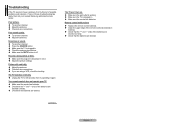
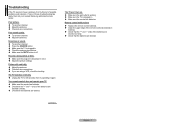
... has batteries.
Troubleshooting
If the TV seems to have a problem, first try operating it again. Poor sound quality. Try another channel. Adjust the antenna. Check all wire connections. If you are using a VCR, check the tracking.
Your remote control does not operate your nearest Samsung authorized service center. Remote control malfunctions
...
User Manual (user Manual) (ver.1.0) (English) - Page 8


...: It is not covered by your model offers this , vary the programming and images, and primarily display full screen moving . TV / AV1 / AV2 / Component -...models that exceed the above for viewing. Uneven CRT aging as a result of format selection and use these controls to view standard format full-motion video. OSD Map
Input Picture Sound
Channel Setup...screen if your Samsung limited warranty. ...
User Manual (user Manual) (ver.1.0) (English) - Page 1


COLOR TELEVISION
CL-29Z30/29Z40/29Z50/ 29Z57/29Z58
Owner's Instructions
Before operating, please read this manual carefully, and retain it , you can use the controls on the panel of a DVD or DTV set-top box. 480i video signal input is available.
Record your Model and Serial number.
▪ Model Serial No. __________
Control Panel (depending on the model) ➢ The...
User Manual (user Manual) (ver.1.0) (English) - Page 2


... icons: "Input", "Picture", "Sound", "Channel", and "Setup".
2 Press the ▲ or ▼ button to interchange the main picture and subpicture. English - 2 Remote Control (depending on the model)
➢ Operation of remote control may be affected by bright artificial light near to the TV.
➢ This is a special remote control for the visually impaired, and has Braille...
User Manual (user Manual) (ver.1.0) (English) - Page 5


... TV is very weak,
a blue screen automatically replaces the noisy picture
background.
Check for the first time, you must set the "Blue Screen" to use the various timer features of the TV.
Setup Language...control repeatedly until the appropriate time interval appears (any button on for when the timer automatically turns on by the TV, you can select a time period of the TV....
User Manual (user Manual) (ver.1.0) (English) - Page 6


... picture within the main picture of the remote control
English - 6
Picture - Easy functions of TV program or external A/V devices such as VCR or DVD. R.Surf Feature
This feature allows you to set the TV to return to "TV". Move
Enter
Return
➢ Press the P.MODE
button on the model) This feature bring you more detailed image...
User Manual (user Manual) (ver.1.0) (English) - Page 7


... the program is plugged in color. Adjust the picture settings. Your remote control does not operate your nearest Samsung authorized service center. Sound Mode / Custom / MTS / Auto Volume / ...of possible problems and solutions. Picture rolls vertically. Adjust the antenna. Check all wire connections.
Troubleshooting
If the TV seems to have a problem, first...
User Manual (user Manual) (ver.1.0) (English) - Page 8


...✽ - Name - LNA ✽ - Blue Screen - TV / AV1 / AV2 / S-Video / Component - Dynamic / Standard...controls to fill the screen if your Samsung limited warranty. To avoid this feature, and constantly moving. On television models...to view wide screen format full-motion video. OSD Map
Input Picture
Sound Channel Setup
- Size - Add/Delete - Air/CATV - Caption
- VCR / DVD ...
Samsung CL-29Z58MQ Reviews
Do you have an experience with the Samsung CL-29Z58MQ that you would like to share?
Earn 750 points for your review!
We have not received any reviews for Samsung yet.
Earn 750 points for your review!
