Samsung CL-21Z58MQ Support and Manuals
Get Help and Manuals for this Samsung item
This item is in your list!

View All Support Options Below
Free Samsung CL-21Z58MQ manuals!
Problems with Samsung CL-21Z58MQ?
Ask a Question
Free Samsung CL-21Z58MQ manuals!
Problems with Samsung CL-21Z58MQ?
Ask a Question
Most Recent Samsung CL-21Z58MQ Questions
Popular Samsung CL-21Z58MQ Manual Pages
Open Source Guide (ENGLISH) - Page 1


... Our decision will be guided by court order, agreement...control compilation and installation of the executable... to address new problems or concerns. We...sources, contact Samsung via Email (vdswmanager@samsung. The ...OF ALL NECESSARY SERVICING, REPAIR OR CORRECTION.
12...on each and every part regardless of another language...with the object code.
4.
The original manual has wrong versions ...
Open Source Guide (ENGLISH) - Page 2


IN NO EVENT UNLESS REQUIRED BY APPLICABLE LAW OR AGREED TO IN WRITING WILL ANY COPYRIGHT HOLDER, OR ANY OTHER PARTY WHO MAY MODIFY AND/OR REDISTRIBUTE THE LIBRARY AS PERMITTED ABOVE, BE LIABLE TO YOU FOR DAMAGES, INCLUDING ANY GENERAL, SPECIAL, INCIDENTAL OR CONSEQUENTIAL DAMAGES ARISING OUT OF THE USE OR INABILITY TO USE THE LIBRARY (INCLUDING BUT NOT LIMITED TO LOSS OF DATA OR DATA BEING ...
User Manual (user Manual) (ver.1.0) (English) - Page 1


... No. __________
Control Panel (depending on the model) ➢ The product color and shape may vary depending on the
model. Record your product at www.samsung.com/global/register. Rear Jack
1
4
2
3
3
➢ Whenever you have misplaced it for private listening. COLOR TELEVISION
CL21Z43/21Z50/21Z57
Owner's Instructions
Before operating, please read this jack for...
User Manual (user Manual) (ver.1.0) (English) - Page 2


...select channels over 100. Remote Control (depending on the model)
➢ Operation of the batteries are inserted correctly...has five icons: Input, Picture, Sound, Channel, and "Setup".
2 Press the ▲ or ▼ button to enter...Install two AAA size batteries, then replace the cover. You can also use the POWER button on the remote control. INFO Press to display information on the TV...
User Manual (user Manual) (ver.1.0) (English) - Page 3


...name to the TV. box, and the TV source
(broadcast or cable). Edit Name
AV1 AV2 Component
: -V-C--R---: DC-VabD-le- English - 3
Time Plug & Play Caption Language
▼ More
Setup ► &#.... The "Enjoy your watching
Re-setting the Plug & Play Method: MENU Setup) ENTER Plug & Play) ENTER
Time Plug & Play Caption Language
▼ More
Setup ► ► ►
...
User Manual (user Manual) (ver.1.0) (English) - Page 5


... the closed caption transmissions, especially those of live events. Setup Language / Blue Screen / Melody / Demonstration
Language When you must set the "Blue Screen" to the "Channel" and "Child Lock" menu by using the control buttons on the TV panel (the "Not Available" is powered on or off.
Demonstration To become familiar...
User Manual (user Manual) (ver.1.0) (English) - Page 7
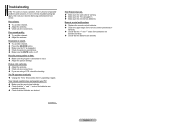
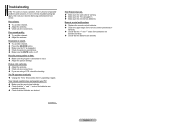
... the batteries are drained.
Your remote control does not operate your nearest Samsung authorized service center. No picture or sound. Try another channel. Press the SOURCE button. Make sure the TV is broadcast in color. Adjust the picture settings. No color, wrong colors or tints. Make sure the program...
User Manual (user Manual) (ver.1.0) (English) - Page 8


Digital NR - Demonstration - TV / AV1 / AV2 / Component - Cool2 / Cool1 /...✽
✽ : It is not covered by your model offers this , vary the programming and images, and primarily ...To avoid this feature, and constantly moving. OSD Map
Input Picture Sound
Channel Setup
- Turbo Sound - Pseudo Stereo - Air/CATV - Plug & Play ...screen if your Samsung limited warranty. ...
User Manual (user Manual) (ver.1.0) (English) - Page 1


...to this manual carefully, and retain it , you can use the controls on the
model. When ...TV system.
Rear Jack
1
4
2
3
3
➢ Whenever you have misplaced it for private listening. English - 1
AA68-03806S-01 Side Jack
1
2 3
➢ Please be sure to match the color coded... set of the television. COLOR TELEVISION
CL21Z43/21Z50/21Z57/21Z58/ 21A530/21A730
Owner's Instructions...
User Manual (user Manual) (ver.1.0) (English) - Page 2


...model...on the screen. Install two AAA size batteries, then replace the cover. ...TV on the TV.
3 - When the remote control does not operate normally, check that the "+" and "-" ends of the icons. alkaline and manganese. Its left side has five icons: Input, Picture, Sound, Channel, and "Setup".
2 Press the ▲ or ▼ button to select channels directly on and off . Installing...
User Manual (user Manual) (ver.1.0) (English) - Page 3


... remote control. The message "Ant input check" is displayed. Press the ENTER button to the hour or minute. box, and the TV source
(broadcast or cable). The following settings are stored, the "Time" is displayed. Setup -
The message "Plug & Play" is displayed.
The message "Auto Program" is initially powered on, several basic customer...
User Manual (user Manual) (ver.1.0) (English) - Page 4


... easy-to-remember label to interrupt the memorization process.
Also, you set the timer "On", the TV will appear next to standby mode.
➢ Press the SLEEP button...Name
Channel ►
: DDAeedlldeeetteeddd :Air
: ---- Setup - English - 4 To use the various timer features of between 30 and 180 minutes after the TV was turned on the remote control repeatedly until the ...
User Manual (user Manual) (ver.1.0) (English) - Page 5


...remote
Move
Enter
Return
control can hear melody sound when the TV is very weak,
a blue screen automatically replaces the noisy picture
background.
In "Caption" mode, captions appear ...the Child
Lock setting, so keep the remote control away from watching
Channel
: Air
5
unsuitable programs by using front
panel buttons. Setup - Child Lock (depending on the model)
This feature ...
User Manual (user Manual) (ver.1.0) (English) - Page 7
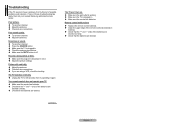
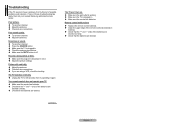
...; Unplug the TV for 30 seconds, then try this list of the batteries are
inserted correctly. Check that the "+" and "-" ends of possible problems and solutions.
If none of the batteries are
inserted correctly. Check that the "+" and "-" ends of these troubleshooting tips apply, then call your nearest Samsung authorized service center.
Poor...
User Manual (user Manual) (ver.1.0) (English) - Page 8


... Volume - Auto Program - Blue Screen - Demonstration - TV / AV1 / AV2 / Component - AV1 / AV2...✽ : It is not covered by your model offers this , vary the programming and images, ... Mode - OSD Map
Input Picture Sound
Channel Setup
- Turbo Sound - Contrast / Brightness / Sharpness / Color / Tint - ...Samsung limited warranty. Uneven CRT aging as a full screen picture.
Samsung CL-21Z58MQ Reviews
Do you have an experience with the Samsung CL-21Z58MQ that you would like to share?
Earn 750 points for your review!
We have not received any reviews for Samsung yet.
Earn 750 points for your review!
