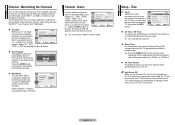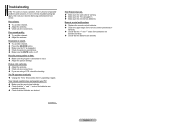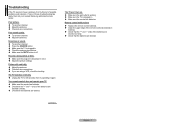Samsung CL-21Z58MQ Support Question
Find answers below for this question about Samsung CL-21Z58MQ.Need a Samsung CL-21Z58MQ manual? We have 8 online manuals for this item!
Current Answers
Related Samsung CL-21Z58MQ Manual Pages
Samsung Knowledge Base Results
We have determined that the information below may contain an answer to this question. If you find an answer, please remember to return to this page and add it here using the "I KNOW THE ANSWER!" button above. It's that easy to earn points!-
General Support
... , press and hold the info button on the television and make sure it from the power outlet. WARNING! This takes approximately 6 minutes. Turn the power on your model number in the player, and close...firmware update disc or cannot upgrade the firmware using another method listed below . Power on the television and make sure it to a convenient location such as instructed, until the ... -
General Support
...such as this equipment does cause harmful interference to radio or television reception, which is a consumable part. When the phone asks...'s user guide. Press and hold to be a 2-pronged flat plug is completed. Press and hold to be co-located ...Chilgok-Gun, Gyeongbuk, Korea To which Bluetooth devices communicate with the power off , you have been paired, via the headset. Confirm... -
General Support
...quot;ipconfig /all of the firmware is not connected. Control Panel > Choose the Ethernet port by pressing the corresponding number...] to begin , your player needs to be connected to your television and your work, use the to select Cancel DHCP and DNS ...After the "upgrade complete" message appears the tray closes, the player powers down and all ". Run. If the firmware update is ...
Similar Questions
Samsung Un65c6500vfxza 65' Flat Panel Tv Reviews
(Posted by motox1us 10 years ago)
Samsung Flat Panel Turns Off And On Randomly
(Posted by woody7 11 years ago)
Power Problem
when turned on, the power goes off and on repeatedly. can hear snippets of sound. worked 2 x after a...
when turned on, the power goes off and on repeatedly. can hear snippets of sound. worked 2 x after a...
(Posted by dlthaler 12 years ago)
Samsung Model: N32a450c1dxza. Power Problem.
T.V show no sign of power or life. any ideas/advice or solution to the reason that causing it not to...
T.V show no sign of power or life. any ideas/advice or solution to the reason that causing it not to...
(Posted by GNuTxTuNG 12 years ago)
I Have The Samsung Ln32c540f2d Flat Screen Television. What Is The Vesa System
What is the vesa system that the Samsung LN32C540F2D uses? I want to buy a wall mount for it.
What is the vesa system that the Samsung LN32C540F2D uses? I want to buy a wall mount for it.
(Posted by sendme2cali 12 years ago)