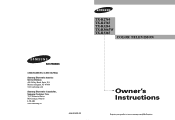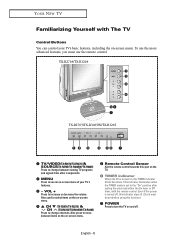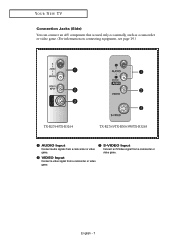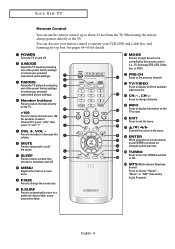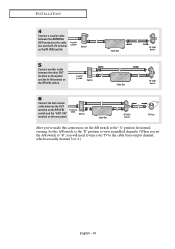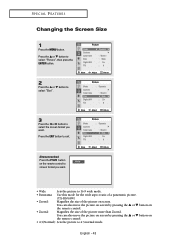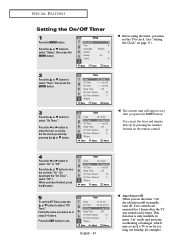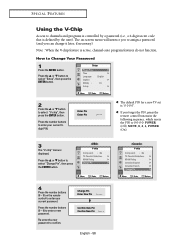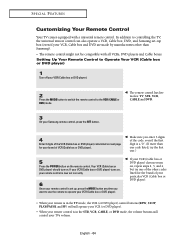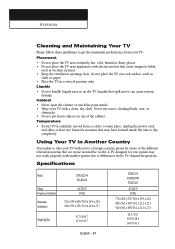Samsung TX-R3265 Support Question
Find answers below for this question about Samsung TX-R3265.Need a Samsung TX-R3265 manual? We have 2 online manuals for this item!
Question posted by dlthaler on February 4th, 2012
Power Problem
when turned on, the power goes off and on repeatedly. can hear snippets of sound. worked 2 x after about 10 minutes of trying.
now nothing
Current Answers
Answer #1: Posted by TVDan on February 4th, 2012 3:28 PM
remove the back and check for capacitors on the power supply that has the top puffed up slightly. If you find any, replace them. These parts (capacitors) are available at places like Radio Shack. you can either replace them yourself, or take the power supply board and the capacitors to a local TV shop and they will likely charge $20 to replace them for you. The power supply is the module that the AC cord plugs into, and the value of the capacitors is printed on the side. Normally the bad ones are rated at 10vdc-16vdc and they could be 1000 to 2200 microfarads. These capacitors will look like a cylinder with a silver top. Google bad capacitors on LCD HDTV and you will see mass data.
Supporting Image
You can click the image below to enlargeTV Dan
Related Samsung TX-R3265 Manual Pages
Samsung Knowledge Base Results
We have determined that the information below may contain an answer to this question. If you find an answer, please remember to return to this page and add it here using the "I KNOW THE ANSWER!" button above. It's that easy to earn points!-
General Support
...10 minutes to perform the update. System > The network should still be written during the second step. The Latest Microsoft AKU Update 1.5.1. Various additional improvements to the handset. If I Have Problems...installed after performing the instructions above, please try following the steps below . Since we...during the upgrade process. This is turned ON. It will be completed in... -
General Support
...10: System sound volume 2: Silent 1: Name (Silent) 3: Vibrate 1: Name (Vibrate) 4: Outdoor 1: Name (Outdoor) 5: Automatic 5: Power Management 1: Main battery 2: Backlight time out 1: 5 seconds 2: 10 seconds 3: 15 seconds 4: 30 seconds 5: 60 seconds 6: Never 3: Display time 1: 10 seconds 2: 15 seconds 3: 30 seconds 4: 1 minute 5: 2 minutes 6: 5 minutes 7: 10 minutes... On/Off 3: Turn Hands-free On/Off... -
General Support
...Sound Settings 4.1 Ring Tone 4.2 Ring Volume 4.3 Alert Type 4.4 Keypad Tone 4.5 Message Tone 4.5.1 SMS Tone 4.5.2 SMS-CB Tone 4.6 Power On/Off 4.6.1 Off 4.6.2 Classical 4.6.3 Cheerful 4.7 Extra Tones 4.7.1 Error Tone 4.7.2 Minute... 1 minute 5.1.3.5 2 minutes 5.1.4 Brightness 5.1.5 Backlight 5.1.5.1 Off 5.1.5.2 15 Seconds 5.1.5.3 30 Seconds 5.1.5.4 1 Minute 5.1.5.5 3 Minutes 5.1.5.6 10 Minutes 5.1.6 ...
Similar Questions
Samsung Un65c6500vfxza 65' Flat Panel Tv Reviews
(Posted by motox1us 10 years ago)
Remote Code For My Samsung Tx-r3265?
What is the best remote code for my Samsung TX-R3265?
What is the best remote code for my Samsung TX-R3265?
(Posted by issgrayfox 11 years ago)
Y Does My 32' Hdtv Monitor Shut Off After 10 Min? Ruled Out Timer & Cable Box
(Posted by jcajna 11 years ago)
Samsung Flat Panel Turns Off And On Randomly
(Posted by woody7 11 years ago)
I Have The Samsung Ln32c540f2d Flat Screen Television. What Is The Vesa System
What is the vesa system that the Samsung LN32C540F2D uses? I want to buy a wall mount for it.
What is the vesa system that the Samsung LN32C540F2D uses? I want to buy a wall mount for it.
(Posted by sendme2cali 12 years ago)