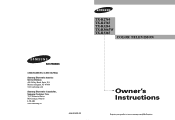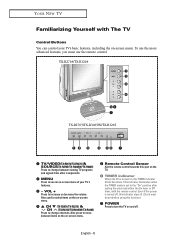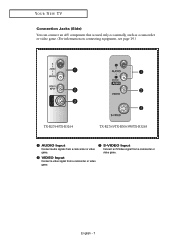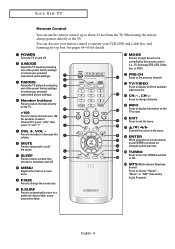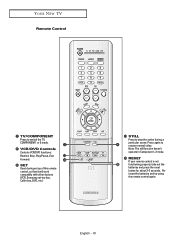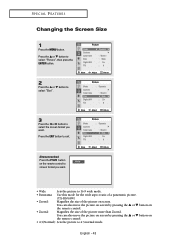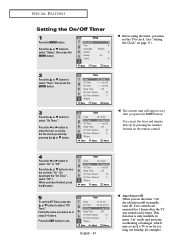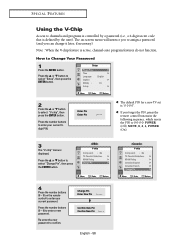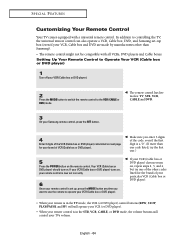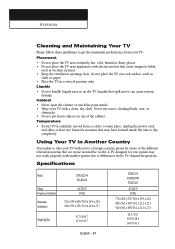Samsung TX-R3265 Support Question
Find answers below for this question about Samsung TX-R3265.Need a Samsung TX-R3265 manual? We have 2 online manuals for this item!
Question posted by issgrayfox on March 11th, 2013
Remote Code For My Samsung Tx-r3265?
What is the best remote code for my Samsung TX-R3265?
Current Answers
Related Samsung TX-R3265 Manual Pages
Samsung Knowledge Base Results
We have determined that the information below may contain an answer to this question. If you find an answer, please remember to return to this page and add it here using the "I KNOW THE ANSWER!" button above. It's that easy to earn points!-
General Support
...cause harmful interference to radio or television reception, which may cause harmful... you can be a 2-pronged flat plug is playing. Dialing a number... the serial number, date code, label or product label ...Bluetooth phone. Please make the best use while a call . Typical ...support Advanced Audio Distribution profile, Audio Video Remote control Profile headset profile and hands-free profile... -
General Support
... Control for example, a straightened paper clip) into the hole to replace that remote with a universal remote, you have a list of control codes in your Samsung remote control. Samsung Universal Remote Codes If your user's manual. If your Samsung television universal remote control to push a thin, rigid wire (for exact programming instructions. The cable box, set... -
How To Program Your Remote Control SAMSUNG
.... Click here to visit our Download Center if you are programing the remote to control. (i.e. How To Find Your Model And Serial Number How To Program Your Remote Control Check Your User Manual Remote Codes Please see your TV for any remote control codes. Press the corresponding button on the bottom of your user's manual of...
Similar Questions
What Is The Remote Code For Samsung Tv Model Un32eh4003fxza ?
need remote code for Samsung TV UN32EH4003FXZA
need remote code for Samsung TV UN32EH4003FXZA
(Posted by jss5225 2 years ago)
Samsung Un65c6500vfxza 65' Flat Panel Tv Reviews
(Posted by motox1us 10 years ago)
Y Does My 32' Hdtv Monitor Shut Off After 10 Min? Ruled Out Timer & Cable Box
(Posted by jcajna 11 years ago)
Samsung Flat Panel Turns Off And On Randomly
(Posted by woody7 11 years ago)
I Have The Samsung Ln32c540f2d Flat Screen Television. What Is The Vesa System
What is the vesa system that the Samsung LN32C540F2D uses? I want to buy a wall mount for it.
What is the vesa system that the Samsung LN32C540F2D uses? I want to buy a wall mount for it.
(Posted by sendme2cali 12 years ago)