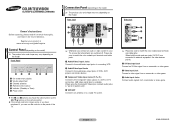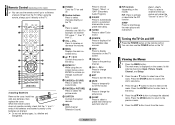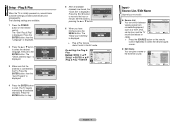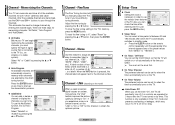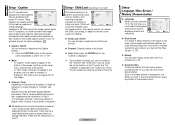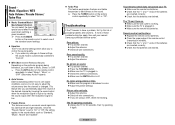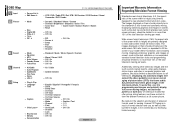Samsung CL-29K40MQ Support and Manuals
Get Help and Manuals for this Samsung item

View All Support Options Below
Free Samsung CL-29K40MQ manuals!
Problems with Samsung CL-29K40MQ?
Ask a Question
Free Samsung CL-29K40MQ manuals!
Problems with Samsung CL-29K40MQ?
Ask a Question
Popular Samsung CL-29K40MQ Manual Pages
Samsung CL-29K40MQ Reviews
We have not received any reviews for Samsung yet.