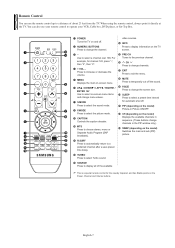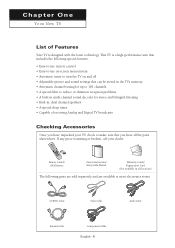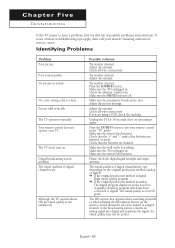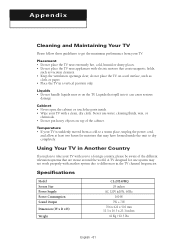Samsung CL-29Z40MQ Support and Manuals
Get Help and Manuals for this Samsung item

View All Support Options Below
Free Samsung CL-29Z40MQ manuals!
Problems with Samsung CL-29Z40MQ?
Ask a Question
Free Samsung CL-29Z40MQ manuals!
Problems with Samsung CL-29Z40MQ?
Ask a Question
Most Recent Samsung CL-29Z40MQ Questions
Restauración
Para poder restaurar la televicion ya que se desconfiguro y no contamos con control remoto.
Para poder restaurar la televicion ya que se desconfiguro y no contamos con control remoto.
(Posted by solredona710 2 years ago)
Popular Samsung CL-29Z40MQ Manual Pages
Samsung CL-29Z40MQ Reviews
We have not received any reviews for Samsung yet.