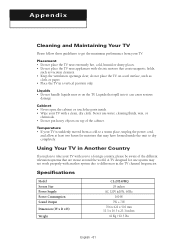Samsung CL-29Z40MQ Support Question
Find answers below for this question about Samsung CL-29Z40MQ.Need a Samsung CL-29Z40MQ manual? We have 7 online manuals for this item!
Question posted by solredona710 on January 21st, 2022
Restauración
Current Answers
Answer #1: Posted by hzplj9 on January 22nd, 2022 8:09 AM
Es posible que le resulte más fácil, ya que está en español.
https://www.manualslib.com/manual/431873/Samsung-Cl-29z40mq.html
Good Luck.
Buena suerte
Answer #2: Posted by SonuKumar on January 22nd, 2022 7:54 AM
Please respond to my effort to provide you with the best possible solution by using the "Acceptable Solution" and/or the "Helpful" buttons when the answer has proven to be helpful.
Regards,
Sonu
Your search handyman for all e-support needs!!
Related Samsung CL-29Z40MQ Manual Pages
Samsung Knowledge Base Results
We have determined that the information below may contain an answer to this question. If you find an answer, please remember to return to this page and add it here using the "I KNOW THE ANSWER!" button above. It's that easy to earn points!-
General Support
...other. Bluetooth devices will be a 2-pronged flat plug is available at its antenna must be entered ... Bluetooth profile support Advanced Audio Distribution profile, A/V Remote Control profile, Headset profile, Hands-Free profile. Search for ...Range 0~40°C Typical Standby Time Up to radio or television reception, which Bluetooth devices communicate with each other and the... -
General Support
...and select Built in the active Network setup, then press the ENTER button. The TCP/IP Control Panel will be listed. Select "Yes" and press [Enter]. Please try again later." System Preferences...disc in the active window. buttons to begin , your player needs to be connected to your television and your TV needs to internet for network update." Run. TCP/IP. Turn the player... -
How To Set The Native Resolution For The 305T SAMSUNG
Click the Start button, and then click Control Panel . The Control Panel window appears. In the Control Panel, click Adjust screen resolution under Appearance and Personalization . The Display Settings window appears. How To Update Your Televisions Firmware (Software) Through The USB 2.0 Port Under Resolution , move the slider to a graphics card that will support that ...
Similar Questions
I am having difficulty removing the pedestal stand from my Samsung LN40C530F1FXZA
What is the vesa system that the Samsung LN32C540F2D uses? I want to buy a wall mount for it.