Samsung CL-29Z30PQ Support and Manuals
Get Help and Manuals for this Samsung item
This item is in your list!

View All Support Options Below
Free Samsung CL-29Z30PQ manuals!
Problems with Samsung CL-29Z30PQ?
Ask a Question
Free Samsung CL-29Z30PQ manuals!
Problems with Samsung CL-29Z30PQ?
Ask a Question
Popular Samsung CL-29Z30PQ Manual Pages
Open Source Guide (ENGLISH) - Page 1


...open sources, contact Samsung via Email (vdswmanager@samsung. Whether that system... to be guided by modifying or... source code, to attach them as part of...COST OF ALL NECESSARY SERVICING, REPAIR OR CORRECTION.
12...manual has wrong versions of the General Public License from the Program, and can get the source code...installation of these things. If identifiable sections of any problems...
Open Source Guide (ENGLISH) - Page 2


16. How to Apply These Terms to Your New Libraries
If you develop a new library, and you want it to the public, we recommend making it free software that everyone can do so by permitting redistribution under these terms, attach the following notices to where the full notice is safest to attach them to the start of each file should have at least the "copyright" line and a pointer to the ...
User Manual (user Manual) (ver.1.0) (English) - Page 3


... on the model 26 Using the R.Surf Feature 26
TIME SETTING Setting the Time 27
FUNCTION DESCRIPTION Viewing Closed Captions(On-Screen Text Messages 29 Selecting a Menu Language 30 Setting the Blue Screen Mode 30 Setting the On/Off Melody 31 Viewing the Demonstration 31 Locking the Channel 32
APPENDIX Identifying Problems 33 Specifications 33
Symbol
Press...
User Manual (user Manual) (ver.1.0) (English) - Page 4


... Automatic timer to turn the TV on the model)
Accessories
Please make sure the following parts are sold separately and are missing, contact your TV. A special sleep timer. If any items are available at most electronics stores.
Excellent Picture Quality - Remote Control (AA59-00384A) (AA59-00385A) /
AAA Batteries
Owner's Instructions / Safety Guide Manual
The following items are...
User Manual (user Manual) (ver.1.0) (English) - Page 7
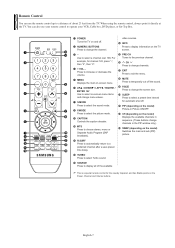
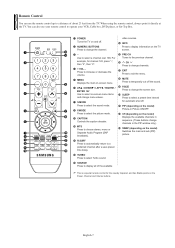
Use to operate your VCR, Cable box, DVD player, or Set-Top Box.
1 POWER Turns the TV on the TV screen.
3- Press to increase or decrease the volume.
5 MENU Displays the main on-... Press to change channels in Picture ON/OFF. a PIP (depending on the model) Picture-in the PIP window only.)
c SWAP (depending on the model) Switches the main and sub (PIP) picture.
!
When using the remote control...
User Manual (user Manual) (ver.1.0) (English) - Page 8


..." below .
1. Connections
Connecting VHF and UHF Antennas
If your TV (one VHF and one year.)
➢ If the remote control doesn't work, check the following: 1. Install two AAA size batteries.
➢ Make sure to the TV. Lift the cover at most electronics shops).
1. Replace the cover.
➢ Remove the batteries and store them in...
User Manual (user Manual) (ver.1.0) (English) - Page 13


... to the hour or minute. The TV will be activated. Press the ENTER button to stop. ➢ Refer to "Setting the Time" on the TV. Press the œ or √...button to select "Start". The message "Auto Program" is displayed. ➢ Contact your particular area.
5. TV Time
Setup √
Plug & Play
√
Caption
√
Language : English √
† More
œ ...
User Manual (user Manual) (ver.1.0) (English) - Page 14


... only be accessed in
sequence.
Press the PRE-CH button. For further details on setting up options, refer to any channel.
1. You will switch to change channels when ...press "2," then "7." To select a channel over 100, for channel 122, press "-", then "2", then "2".
TV Time
Setup √
Plug & Play
√
Caption
√
Language : English √
† More
Move
Enter
...
User Manual (user Manual) (ver.1.0) (English) - Page 15


... Mute Button
At any time, you can cut off . The TV will appear in the lower-left side has five icons: Input, Picture, Sound, Channel, Setup.
2. Then press the ENTER button to increase or decrease the volume... button on the screen. Press the EXIT button to select one of certain picture and sound settings. The word "Mute" will display the channel, the type of sound, and the status of...
User Manual (user Manual) (ver.1.0) (English) - Page 21


...Enter
Return
Press the PIP button on the remote control to select "On", then press the ENTER button.
PIP Settings
Sub
Picture
TV
Main Picture
TV
O
AV 1
O
AV 2
O
S-Video
O
Component
X
O: PIP operates / X: PIP doesn't operate
...(depending on the model)
You can watch TV program or monitor the video input from any connected devices while watching TV or other video input...
User Manual (user Manual) (ver.1.0) (English) - Page 24


...Press the EXIT button to exit.
➢ Off/Plus/Voice or On/Off (depending on the model)
Quick way to select the required item, then press the ENTER button.
More
Turbo Sound : ... TV
Sound
... Move
Enter
Return
TV ... or † button to the sound effects such as "Standard", "Music", "Movie" and "Speech". Press the ... Once the "Pseudo Stereo" is set to "Off" or "On", the setting ...
User Manual (user Manual) (ver.1.0) (English) - Page 27


... On/Off Timer You can check the time while watching the TV. (Just press the INFO button.)
TV Time
Setup √
Plug & Play
√
Caption
√
Language : English √
† More
Move
Enter
Return
1. Set the clock by pressing the ... TV Time
Setup √
Plug & Play
√
Caption
√
Language : English √
† More
1. Press the...
User Manual (user Manual) (ver.1.0) (English) - Page 28


...Setting the Sleep Timer The sleep timer automatically shuts off the TV after a preset time (from "30 min" to adjust volume level.
6. Press the ... or † button to exit.
Press the EXIT button to select "Setup... : 10
Move œ √ Adjust
Return
2. Press the ...
Press the ... TV Time
Setup √
Plug & Play
√
Caption
√
Language : English √
†...
User Manual (user Manual) (ver.1.0) (English) - Page 33


.... Check the antenna connections. Then, adjust the TV volume accordingly. Unplug the TV for 30 seconds, then try this list of units connected to your nearest Samsung service center.
Check the battery terminals. Adjust the Fine tuning. Specifications
Model Name Power Supply
Power Consumption Sound Output Dimensions (W x D x H)
Weight
CL-29Z30 AC100~240V 50/60H AC120V 60Hz(Mexico...
User Manual (user Manual) (ver.1.0) (English) - Page 34


... 1-800-100-5303
Web Site www.samsung.com/ar www.samsung.com/br www.samsung.com/cl www.samsung.com/latin www.samsung.com/latin www.samsung.com/latin www.samsung.com/latin www.samsung.com/latin www.samsung.com/mx www.samsung.com/latin www.samsung.com/latin www.samsung.com/latin www.samsung.com/latin www.samsung.com/latin
AA68-03806A-00 Country...
Samsung CL-29Z30PQ Reviews
Do you have an experience with the Samsung CL-29Z30PQ that you would like to share?
Earn 750 points for your review!
We have not received any reviews for Samsung yet.
Earn 750 points for your review!
