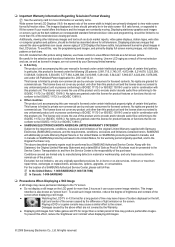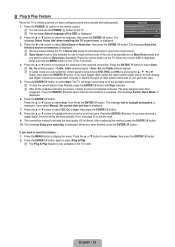Samsung LN22B460B2D Support and Manuals
Get Help and Manuals for this Samsung item

View All Support Options Below
Free Samsung LN22B460B2D manuals!
Problems with Samsung LN22B460B2D?
Ask a Question
Free Samsung LN22B460B2D manuals!
Problems with Samsung LN22B460B2D?
Ask a Question
Most Recent Samsung LN22B460B2D Questions
Help! A Ghost Has Taken Over My Tv And Keeps Turning It Off!
Why does my 21.6 inch screen Samsung TV keep turning off? Model number L22B460B2D. My husband and I ...
Why does my 21.6 inch screen Samsung TV keep turning off? Model number L22B460B2D. My husband and I ...
(Posted by KBarnes0617 5 years ago)
Where Can I Buy A Replacment Tv Base For The Ln22b460b2d?
(Posted by hansenusa 8 years ago)
Popular Samsung LN22B460B2D Manual Pages
Samsung LN22B460B2D Reviews
We have not received any reviews for Samsung yet.