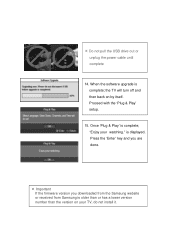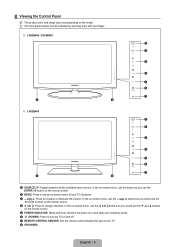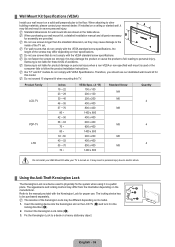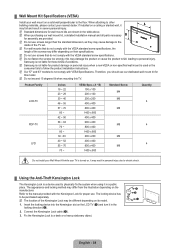Samsung LN22B460B2D Support Question
Find answers below for this question about Samsung LN22B460B2D.Need a Samsung LN22B460B2D manual? We have 6 online manuals for this item!
Question posted by KBarnes0617 on September 9th, 2018
Help! A Ghost Has Taken Over My Tv And Keeps Turning It Off!
Why does my 21.6 inch screen Samsung TV keep turning off? Model number L22B460B2D. My husband and I took turns tonight on who gets to unplug the TV and plug it back in throughout the movie "Adrift" and "Woman Walks Ahead" which was about 3 hours and 30 minutes, during that time we got up a total of 24 times just to turn the tv back on! How do I fix this or should I just let my husband throw it out the window and smash it like he keeps saying? Last hope for our TV....
Current Answers
Answer #1: Posted by Odin on September 10th, 2018 6:29 AM
Verify that the unit is plugged into a working outlet. Press the power button on the unit to verify it is not a remote control issue. If it's the remote:
Pressing the remote control toward the TV should cause an LED or light on the TV front panel to flash. This indicates a code was transmitted. Verify the remote control is in TV mode. If the front panel lamp or LED does not flash, verify the batteries are installed properly and in good condition. Battery corrosion can cause the remote control to not function. The remote control range is 30 feet or less. A bright light behind the remote control can affect the performance of the remote control. A remote control can be tested by pointing it at a digital camera or camera phone; the transmitter will show white on the camera screen if it is transmitting.
Otherwise:
Pressing the remote control toward the TV should cause an LED or light on the TV front panel to flash. This indicates a code was transmitted. Verify the remote control is in TV mode. If the front panel lamp or LED does not flash, verify the batteries are installed properly and in good condition. Battery corrosion can cause the remote control to not function. The remote control range is 30 feet or less. A bright light behind the remote control can affect the performance of the remote control. A remote control can be tested by pointing it at a digital camera or camera phone; the transmitter will show white on the camera screen if it is transmitting.
Otherwise:
- Perhaps an on/off timer or sleep timer is set.
- Or remove the electrical plug from the wall outlet and wait a while before inserting it into the wall outlet again.
Hope this is useful. Please don't forget to click the Accept This Answer button if you do accept it. My aim is to provide reliable helpful answers, not just a lot of them. See https://www.helpowl.com/profile/Odin.
Related Samsung LN22B460B2D Manual Pages
Samsung Knowledge Base Results
We have determined that the information below may contain an answer to this question. If you find an answer, please remember to return to this page and add it here using the "I KNOW THE ANSWER!" button above. It's that easy to earn points!-
General Support
... hold the Multi-Function button until the indicator light turns solid blue after blinking. Answering a second call . You can talk up to for disposal. Pressing the Multi-Function button quickly to repair it back on your headset.. * Bluetooth is not liable to 5 hours 30 minutes.* every 3 seconds. (Standby mode starts.) The headset is on... -
How To Change The Lamp In Your DLP TV SAMSUNG
Turn Off Your TV Turn off your DLP TV, unplug it, and let the lamp cool for at least 30 minutes before replacing it. WARNING: DLP lamps get extremely hot when operating. You must let the lamp cool sufficiently before replacing the lamp. How To Clean Fingerprints And Other Greasy Smudges Off Of Your TV Screen Product : Televisions > DLP TV STEP... -
General Support
... Shop Mode or Store Demo Mode: Press the INFO button on your TV. My New TV Keeps Returning To The Dynamic Mode After About Thirty Minutes No Matter What I Set It To. 2007 and 2008 TVs If you have a side panel, press the Volume button on the front panel. A list of your remote control. Again, if your...
Similar Questions
My Ln52b630n1f Tv Setup Reset Every 30 Minutes
My LN52B630N1F TV screen setup reset every 30 minutes by itself and needs to be reprogrammed. Please...
My LN52B630N1F TV screen setup reset every 30 minutes by itself and needs to be reprogrammed. Please...
(Posted by ckao168 2 years ago)
Where Can I Buy A Replacment Tv Base For The Ln22b460b2d?
(Posted by hansenusa 8 years ago)
How Do I Get A New Remote For This Tv And What Is The Remot Model Number?
(Posted by dkeller55489 9 years ago)
My Samsung Tv Model Number Ln40d630m3fxza Keeps Turning Itself Off And On
It's keeps turning itself on and off every 30 secs. I have unplugged it from the power spruce, does ...
It's keeps turning itself on and off every 30 secs. I have unplugged it from the power spruce, does ...
(Posted by Anonymous-133108 10 years ago)