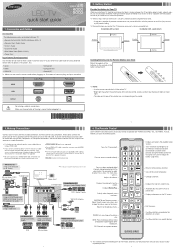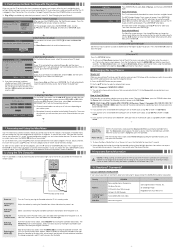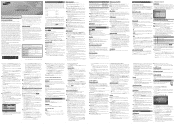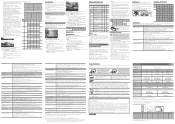Samsung UN40EH5050F Support and Manuals
Get Help and Manuals for this Samsung item

View All Support Options Below
Free Samsung UN40EH5050F manuals!
Problems with Samsung UN40EH5050F?
Ask a Question
Free Samsung UN40EH5050F manuals!
Problems with Samsung UN40EH5050F?
Ask a Question
Most Recent Samsung UN40EH5050F Questions
How To Set Picture For Samsung Un40eh5050f
(Posted by GOfait 9 years ago)
What Are The Ideal Settings Fora Samsung Un40eh5050f
(Posted by nikkericas 9 years ago)
Is Samsung Un40eh5050 A 3d Tv
(Posted by nandoKen 9 years ago)
Popular Samsung UN40EH5050F Manual Pages
Samsung UN40EH5050F Reviews
We have not received any reviews for Samsung yet.