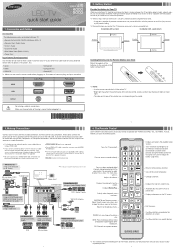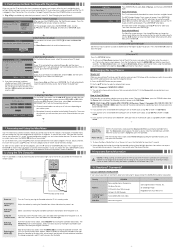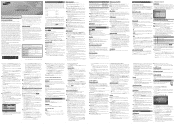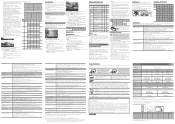Samsung UN40EH5050F Support Question
Find answers below for this question about Samsung UN40EH5050F.Need a Samsung UN40EH5050F manual? We have 3 online manuals for this item!
Question posted by jimpagano4233 on February 15th, 2016
No Picture Red Light Is On
Current Answers
Answer #1: Posted by hzplj9 on February 17th, 2016 2:20 PM
http://www.badcaps.net/forum/search.php?do=process
Input your issue and TV maker and some solutions may be found. You can also search on youtube as there will be numerous people with the same issue which they have solved. If you are not able to repair TVs yourself then I suggest getting the advice of an engineer.
Hope that helps.
Related Samsung UN40EH5050F Manual Pages
Samsung Knowledge Base Results
We have determined that the information below may contain an answer to this question. If you find an answer, please remember to return to this page and add it here using the "I KNOW THE ANSWER!" button above. It's that easy to earn points!-
General Support
... be unable to area Unless otherwise instructed in approximately 2 hours. Can other commercial wastes for a call , press and hold the Multi-Function button until the red light on the product or its appointed maintenance company is closed , open , press the Multi-Function button. Changes or modifications not expressly approved by the... -
General Support
...the headset with the power off and hold the Multi-Function button until the indicator light turns on in red instead of 2 tones. (Active mode starts.) headset is off (see Turning the ...Depending on the headset turns to discover Bluetooth devices. Ensure that are available for 4 seconds until the red light on the phone type and usage, the actual time may not be a quick tap. In general,... -
General Support
...from the SGH-I907 (Epix), you can reset the handset's settings and clear all data (pictures/video/contacts) from phone's internal memory and/or external memory (optional microSD Storage Card) by storing ... the H key Press the Power On key until the device starts to boot up (red light will flash) Immediately release the power key while continuing to press the Wait for the Format Mode...
Similar Questions
There is no picture just sound and full screen color panels. What's the problem?
MY SAMSUNGTV WILL NOT COME ON I SEE BLINKING RED LIGHT AT THE POWER SWITCH
What could be the problem with the tv if the display is not turning on but the red light is flashing...