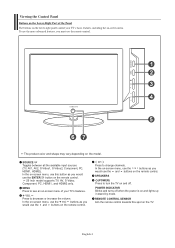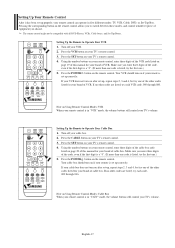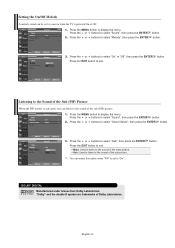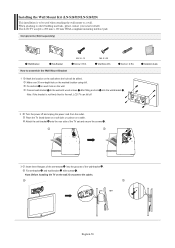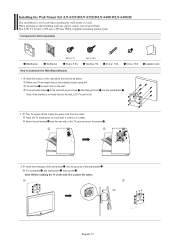Samsung LN-S4051D Support Question
Find answers below for this question about Samsung LN-S4051D - 40" LCD TV.Need a Samsung LN-S4051D manual? We have 2 online manuals for this item!
Question posted by kmorris on November 3rd, 2011
My Samsungtv Will Not Come On I See Blinking Red Light At The Power Switch And
MY SAMSUNGTV WILL NOT COME ON I SEE BLINKING RED LIGHT AT THE POWER SWITCH
Current Answers
Answer #1: Posted by TVDan on November 3rd, 2011 5:59 PM
remove the back and check for capacitors on the power supply that has the top puffed up slightly. If you find any, replace them. These parts (capacitors) are available at places like Radio Shack. you can either replace them yourself, or take the power supply board and the capacitors to a local TV shop and they will likely charge $20 to replace them for you. The power supply is the module that the AC cord plugs into, and the value of the capacitors is printed on the side. Normally the bad ones are rated at 16vdc and they could be 1000 to 2200 microfarads. These capacitors will look like a cylinder with a silver top. Google bad capacitors on LCD HDTV and you will see mass data.
TV Dan
Related Samsung LN-S4051D Manual Pages
Samsung Knowledge Base Results
We have determined that the information below may contain an answer to this question. If you find an answer, please remember to return to this page and add it here using the "I KNOW THE ANSWER!" button above. It's that easy to earn points!-
General Support
...comes in every 8 seconds. Press [▲] on Samsung products by Samsung is automatically connected to the following items with your Bluetooth phone Wearing the headset Making a call Ending a call Answering a call Adjusting the volume BASIC OPERATIONS (cont.) Switching...produces significantly less power than those of...very low, the red indicator light on the headset blinks and then stays... -
General Support
...calls, consider your phone's user guide. Remember, driving comes first, not the call to the purchase point, factory...switch between two Bluetooth enabled devices, such as in a hot vehicle or in red 5 tones every 20 seconds The battery of the headset is low There is completed. you see 4 blue flashes on the indicator light A single tone The indicator light flashes while the power... -
General Support
...the Multi-Function button again. You can switch between the headset and the phone...INJURY AND POSSIBLE R1Y DAMAGE. THIS POWER UNIT IS INTENDED TO BE CORRECTLY ...40° To prevent possible harm to replace the battery. If unsuccessful, the light remains on , press and hold the Multi-Function button until the red light... to call . Remember, driving comes first, not the call in ...
Similar Questions
What Is This Tv Worth In Good Used Condition? Samsung Ln40a330 - 40' Lcd Tv
What is this tv worth in good used condition? Samsung LN40A330 - 40" LCD TV
What is this tv worth in good used condition? Samsung LN40A330 - 40" LCD TV
(Posted by angelstrybos 3 years ago)
Tryna Yo Reset My Tv
Havi NY an issue with my tv I'm not sure if the issue is common I was using it perfectly fine until ...
Havi NY an issue with my tv I'm not sure if the issue is common I was using it perfectly fine until ...
(Posted by Mykalwlctt98 4 years ago)
Power Supply Issue
My Smasung LNS4051DX/XAA started to take a few seconds longer than usual to turn on and hten it star...
My Smasung LNS4051DX/XAA started to take a few seconds longer than usual to turn on and hten it star...
(Posted by marinalouiselang 12 years ago)
I Have Samsung Ln40a530p1f 40' Lcd Tv. Last Week It Started Turning On And Off
I have Samsung LN40A530P1F 40 LCD TV. Last week it started turning on and off on its own. Tried unpl...
I have Samsung LN40A530P1F 40 LCD TV. Last week it started turning on and off on its own. Tried unpl...
(Posted by goodney 12 years ago)