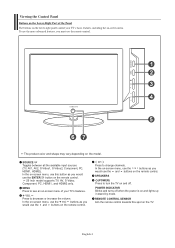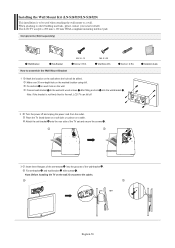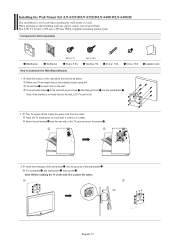Samsung LN-S4051D Support Question
Find answers below for this question about Samsung LN-S4051D - 40" LCD TV.Need a Samsung LN-S4051D manual? We have 2 online manuals for this item!
Question posted by marinalouiselang on February 27th, 2012
Power Supply Issue
Current Answers
Answer #1: Posted by TVDan on February 27th, 2012 10:36 PM
here's the power supply, you can install it yourself: http://www.shopjimmy.com/samsung-bn44-00134a-power-supply.htm
remove the back and check for capacitors on the power supply that has the top puffed up slightly. If you find any, replace them. These parts (capacitors) are available at places like Radio Shack. you can either replace them yourself, or take the power supply board and the capacitors to a local TV shop and they will likely charge $20 to replace them for you. The power supply is the module that the AC cord plugs into, and the value of the capacitors is printed on the side. Normally the bad ones are rated at 10vdc-16vdc and they could be 1000 to 2200 microfarads. These capacitors will look like a cylinder with a silver top. Google bad capacitors on LCD HDTV and you will see mass data.Supporting Image
You can click the image below to enlargeTV Dan
Related Samsung LN-S4051D Manual Pages
Samsung Knowledge Base Results
We have determined that the information below may contain an answer to this question. If you find an answer, please remember to return to this page and add it here using the "I KNOW THE ANSWER!" button above. It's that easy to earn points!-
General Support
...make a cover title or name. Making Movie Select a purpose for your mobile phone. Crop image or add clipart : Position the image in the Click the second button from the pop-up , click a folder icon on the right and click Apply Maker How to choose a location to add effects to edit each type of the menu and click Start...Sound folder My Phone directory in the right pane. Note: If you want... -
General Support
... likely the power supply in . If the power indicator light or timer light on your TV continues to the various video sources (cable, set-top-box, DVD player, VCR, etc.) are all firmly connected. Make sure that the power cord is plugged in the TV is turned on . If this page. The Power Light On My LCD TV Is Blinking And... -
General Support
...7864), where a phone technician can certainly imagine how ...[EXIT] button on the TV's rear panel, then it could inadvertently...sound issues I can assist you further. Series 6 LCD TV (LN40A650A1F) goes to select Auto Volume , then press the [ENTER] button. Press the ▲▼ Thank you for SAP or Mono, that might be most efficient for example, simultaneous translations of your 40...
Similar Questions
What is this tv worth in good used condition? Samsung LN40A330 - 40" LCD TV
I have a Samsung LNS4051D lcd tv and the picture keeps turning off or cutting out to a black screen ...
I have Samsung LN40A530P1F 40 LCD TV. Last week it started turning on and off on its own. Tried unpl...