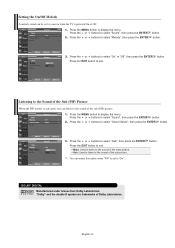Samsung LN-S4051D Support Question
Find answers below for this question about Samsung LN-S4051D - 40" LCD TV.Need a Samsung LN-S4051D manual? We have 2 online manuals for this item!
Question posted by rahall1984 on September 12th, 2013
Samsung Lns4051d Tv Picture Cuts Out
I have a Samsung LNS4051D lcd tv and the picture keeps turning off or cutting out to a black screen while watching tv. The sound stays though. Would this be a power supply issue or the main board . Thanks
Current Answers
Related Samsung LN-S4051D Manual Pages
Samsung Knowledge Base Results
We have determined that the information below may contain an answer to this question. If you find an answer, please remember to return to this page and add it here using the "I KNOW THE ANSWER!" button above. It's that easy to earn points!-
General Support
... or in between shows, would decrease the chance of Time If you are watching your LCD TV for more than two hours at a time. on the screen, it is , a picture that contains no or few moving elements) or a picture with static elements (black bars, black borders, your monitor so that is a good idea to change the size of... -
General Support
...Set the power switch to playback. 8. Using the (FWD) and (REV) buttons, search for the moving picture that you must hook up to a PC and listen to enter sub-menu. 5. To hear sound during ...only. Press the MENU button and turn the MENU DIAL to MEMORY CARD position. 2. Set the mode switch to highlight MEMORY. 4. You can play moving pictures recorded on the Memory Card. ... -
General Support
... Store Sprint TV In Use ...Screen 1: Home screen layout 2: Color scheme 3: Background image 4: Time out 2: Start Menu Style 1: Grid 2: List 3: Sounds...sound volume 2: Silent 1: Name (Silent) 3: Vibrate 1: Name (Vibrate) 4: Outdoor 1: Name (Outdoor) 5: Automatic 5: Power Management 1: Main...options: 1: Mute/Unmute 2: Speakerphone On/Off 3: Turn Hands-free On/Off 4: Contacts 5: Save to PC...Pictures &
Similar Questions
Tryna Yo Reset My Tv
Havi NY an issue with my tv I'm not sure if the issue is common I was using it perfectly fine until ...
Havi NY an issue with my tv I'm not sure if the issue is common I was using it perfectly fine until ...
(Posted by Mykalwlctt98 4 years ago)
Samsung 40 Lcd Hdtv Won't Turn On
Have a 40 LCD HDTV # Ln40c530F1F that only turns a red blinkin but the tv won't turn on I tried ever...
Have a 40 LCD HDTV # Ln40c530F1F that only turns a red blinkin but the tv won't turn on I tried ever...
(Posted by Dr2010mini 11 years ago)
Power Supply Issue
My Smasung LNS4051DX/XAA started to take a few seconds longer than usual to turn on and hten it star...
My Smasung LNS4051DX/XAA started to take a few seconds longer than usual to turn on and hten it star...
(Posted by marinalouiselang 12 years ago)
My Tv Has Power And Sound But The Picture Just Show A Black Screen.
Do I need to replace the IP power supply board?
Do I need to replace the IP power supply board?
(Posted by kj5042310 12 years ago)