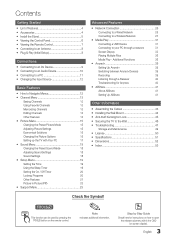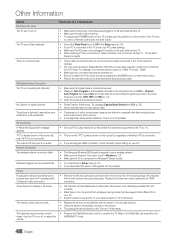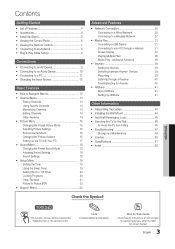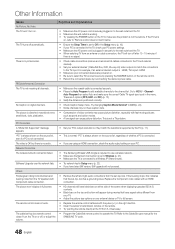Samsung UN46C6300SF Support and Manuals
Get Help and Manuals for this Samsung item

View All Support Options Below
Free Samsung UN46C6300SF manuals!
Problems with Samsung UN46C6300SF?
Ask a Question
Free Samsung UN46C6300SF manuals!
Problems with Samsung UN46C6300SF?
Ask a Question
Most Recent Samsung UN46C6300SF Questions
My Father Has Lost The Remote To This Tv Model? Is There A Way To Turn Up The Vo
(Posted by dbennett123465 2 months ago)
How Do I Get This Tv Of Store Mode
(Posted by Babygoatx6 2 months ago)
How Can I Use An Antenna With My Tv. I Can't Seem To Access A Scan For Stations
I WANT to use my house antenna, but can't seem to get my tv to accept an air antenna as a source.
I WANT to use my house antenna, but can't seem to get my tv to accept an air antenna as a source.
(Posted by dgangi3279 4 years ago)
Samsung UN46C6300SF Videos
Popular Samsung UN46C6300SF Manual Pages
Samsung UN46C6300SF Reviews
We have not received any reviews for Samsung yet.