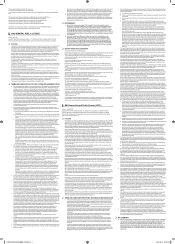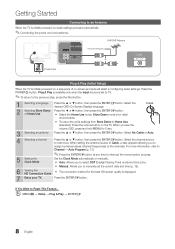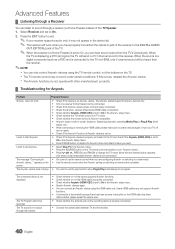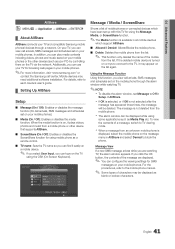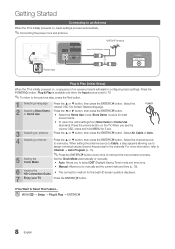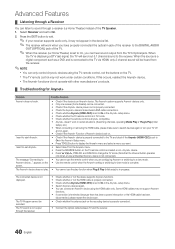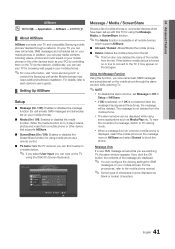Samsung UN46C6300SF Support Question
Find answers below for this question about Samsung UN46C6300SF.Need a Samsung UN46C6300SF manual? We have 6 online manuals for this item!
Question posted by dgangi3279 on May 19th, 2019
How Can I Use An Antenna With My Tv. I Can't Seem To Access A Scan For Stations
I WANT to use my house antenna, but can't seem to get my tv to accept an air antenna as a source.
Current Answers
Answer #1: Posted by Odin on May 19th, 2019 5:12 PM
Illustrated instructions for connecting to an antenna are at https://www.manualslib.com/manual/261593/Samsung-Bn68-03165b-01.html?page=8#manual. For using he channels menu, instructions are at https://www.manualslib.com/manual/261593/Samsung-Bn68-03165b-01.html?page=13#manual. If the issue persists or if you require further explanation, you'll have to consult Samsung: use the contact information at https://www.contacthelp.com/samsung/customer-service.
Hope this is useful. Please don't forget to click the Accept This Answer button if you do accept it. My aim is to provide reliable helpful answers, not just a lot of them. See https://www.helpowl.com/profile/Odin.
Related Samsung UN46C6300SF Manual Pages
Samsung Knowledge Base Results
We have determined that the information below may contain an answer to this question. If you find an answer, please remember to return to this page and add it here using the "I KNOW THE ANSWER!" button above. It's that easy to earn points!-
General Support
... jack. The correct HDMI input if you don't have a laptop and want to HDMI in the PC Display section of your TV: A standard PC Video (also called VGA, RGB, 15 pin D-sub, ... TV using a DVI-D cable. Press the Source button on your remote or on the menu and you will not be accessed through the Control Panel. Settings > The Optimum Resolution for instructions on the TV using ... -
Using Anynet+ With A Home Theater SAMSUNG
...the Tools menu, the Anynet+ function will automatically change the TV to the correct source, turn on the remote and all of this content? And ...Televisions > LCD TV 2317. This will turn on the Blu-Ray player and home theater, and set the remote's audio control to the LN40A750 using the television's remote. You do not need to use your TV's remote to Your TV and Home Theater Using... -
Using Anynet+ With A Home Theater SAMSUNG
... turn on the Tools menu, the Anynet+ function will automatically change the TV to Your TV and Home Theater Using HDMI Pass Through. You do not need to use your TV's remote to the LN40A750 using the television's remote. very dissatisfied very satisfied Q2. Product : Televisions > Content Feedback Q1. If no, please tell us why so we...
Similar Questions
My Father Has Lost The Remote To This Tv Model? Is There A Way To Turn Up The Vo
(Posted by dbennett123465 2 months ago)
Tv Randomly Switches Input Sources From Hdmi To Cable To Tv.
Also, TV will not shut off. It has to be unplugged
Also, TV will not shut off. It has to be unplugged
(Posted by threewilsons 9 years ago)
Samsung Un65c6500vfxza 65' Flat Panel Tv Reviews
(Posted by motox1us 10 years ago)