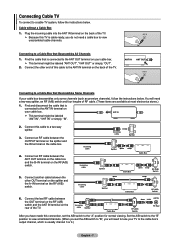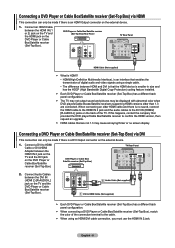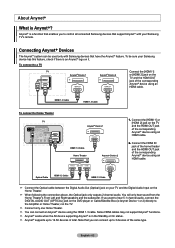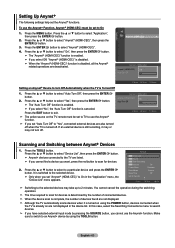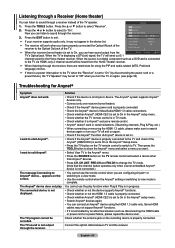Samsung LN46A500T1F Support Question
Find answers below for this question about Samsung LN46A500T1F.Need a Samsung LN46A500T1F manual? We have 3 online manuals for this item!
Question posted by threewilsons on December 5th, 2014
Tv Randomly Switches Input Sources From Hdmi To Cable To Tv.
Current Answers
Answer #1: Posted by BusterDoogen on December 5th, 2014 4:28 PM
I hope this is helpful to you!
Please respond to my effort to provide you with the best possible solution by using the "Acceptable Solution" and/or the "Helpful" buttons when the answer has proven to be helpful. Please feel free to submit further info for your question, if a solution was not provided. I appreciate the opportunity to serve you!
Related Samsung LN46A500T1F Manual Pages
Samsung Knowledge Base Results
We have determined that the information below may contain an answer to this question. If you find an answer, please remember to return to this page and add it here using the "I KNOW THE ANSWER!" button above. It's that easy to earn points!-
General Support
...'s 2007 or newer models, more than one end and a DVI-D connection on the TV using a DVI-D cable. Press the Source button on your remote or on the front panel of your TV with an HDMI connector on one HDMI input jack on your Mac, HDMI and HDMI/DVI Jacks 2008 Models If you have a laptop and want to the optimum... -
General Support
... may be able to switch the output for analog stations to 480p through the HDMI input because the HDMI input does not support 480i, analog signals. Note: On Motorola set-top-boxes, this problem: Some cable or set , or to the S-Video or Composite (AV) jacks to the appropriate source, HDMI for digital (HD) or TV, S-Video, or AV... -
Using Anynet+ With A Home Theater SAMSUNG
... cable box, you must set the TV's source to the HDMI jack you have Anynet+ without interfering with devices that don't have Anynet+ and use , setting Receiver: On in the Tools menu defaults the audio input and volume control to the Digital Audio In jack and to use both remote controls, the remote for the television...
Similar Questions
From HDMI or D-Sub , no picture nor sound. From cable(or Ant) input , while and black horizontal str...
Trying to hook in with ps4 through the hdmi cable can't find! please help!
TV randomly switches input sources and will not shut down unless unplugged. Cannot access source inp...
my tv picture is very dark and red. I change the settings but after 10 minutes or so the setting aut...