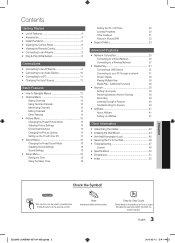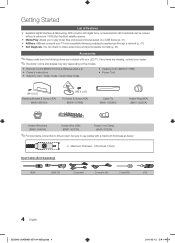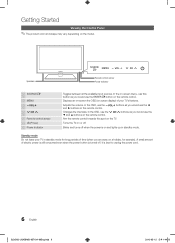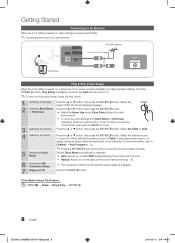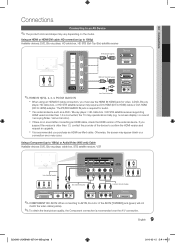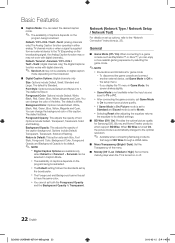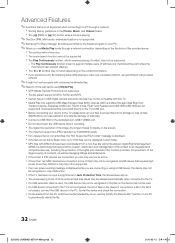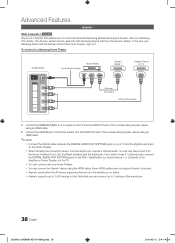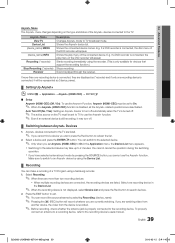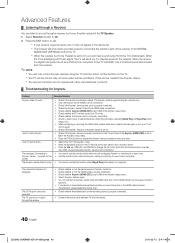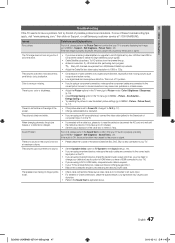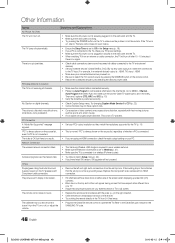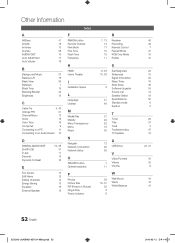Samsung UN46C6300SFXZA Support Question
Find answers below for this question about Samsung UN46C6300SFXZA.Need a Samsung UN46C6300SFXZA manual? We have 1 online manual for this item!
Question posted by kjjchung on January 3rd, 2017
No Input From Hdmi, Cable Input, Vga But From Usb Input I Can View Pictures Save
From HDMI or D-Sub , no picture nor sound. From cable(or Ant) input , while and black horizontal strips flickering and said weak signal. Only input which is working from USB. I can view the pictures from USB device. All menu can be clearly visible. Also from self diagnostic test, it said sound and image is working properly.
Current Answers
Answer #1: Posted by techyagent on January 3rd, 2017 10:47 AM
The Samsung statements don't seem to apply to your situation if you are using the HDMI output of the card. Maybe there is an HDCP issue with that card? I would try a different card or another PC with HDMI and see if there is a compatability issue. You could also try another HDMI cable especially if it is a long one.
http://www.tomsguide.com/forum/58375-4-doesn-accept-hdmi
Thanks
Techygirl
Related Samsung UN46C6300SFXZA Manual Pages
Samsung Knowledge Base Results
We have determined that the information below may contain an answer to this question. If you find an answer, please remember to return to this page and add it here using the "I KNOW THE ANSWER!" button above. It's that easy to earn points!-
General Support
... to a PC Connect a USB cable to the USB port on the camcorder. (USB jack) audio cable to the MIC input jack. In this case, remove the other end of the USB cable into the proper terminal on the PC. Note: Some other Analog Camcorders have analog a/v inputs which will stop and the data may not work properly. If the PC has... -
General Support
...) Menu Tree Click here to PC Wi-Fi Wireless Manager Help Table of Contents Start Using Your Device Set Up Your Device Connect Make and Receive Phone Calls Work with Messages Work with Documents Work with Programs Browse the Web Manage Your Time Use Windows Live Use Windows Media Player Mobile Find Your Location Enjoy Pictures... -
General Support
...Sounds Images MP3s Camera Camcorder General Miscellaneous Internet & Connectivity Settings & How Do I Send Pictures... Phone Or Device? What Are...Cache Be Cleared On The ...View the Sprint SPH-M510 Menu Tree SPH-m510 Bluetooth Index Top How Do I Change Text Input...Sounds or Ringtones From My SPH-m510? How Do I Enable Or Disable Daylight Savings...SPH-m510 Support Self Portrait Mode? ...
Similar Questions
Where Is The Port For The Hdmi Cable On This Tv?
Trying to hook in with ps4 through the hdmi cable can't find! please help!
Trying to hook in with ps4 through the hdmi cable can't find! please help!
(Posted by crothermel1 9 years ago)
Hdmi 2 Has No Sound But Has Picture,switched Cables And Devices
(Posted by berry279 10 years ago)
Picture Is Too Big For Screen How Do I Get It To The Proper Size?
I have tried using the p-size mode. it goes thru all modes but stilldoes not adjust the size properl...
I have tried using the p-size mode. it goes thru all modes but stilldoes not adjust the size properl...
(Posted by newart43 10 years ago)
Connection Throught Hdmi Cable Laptop To Samsung Ln55c750
When I try connect my any laptops to Samsung LN55C750 with used HDMI cable, my TV can't recognize my...
When I try connect my any laptops to Samsung LN55C750 with used HDMI cable, my TV can't recognize my...
(Posted by vladpozdneacov 11 years ago)