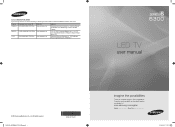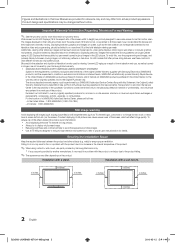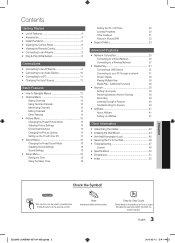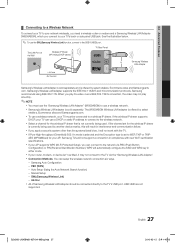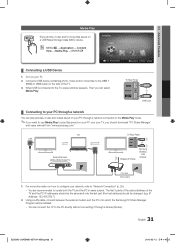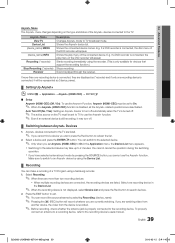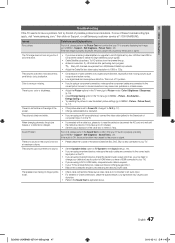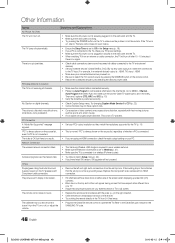Samsung UN46C6300SFXZA Support and Manuals
Get Help and Manuals for this Samsung item

View All Support Options Below
Free Samsung UN46C6300SFXZA manuals!
Problems with Samsung UN46C6300SFXZA?
Ask a Question
Free Samsung UN46C6300SFXZA manuals!
Problems with Samsung UN46C6300SFXZA?
Ask a Question
Most Recent Samsung UN46C6300SFXZA Questions
No Input From Hdmi, Cable Input, Vga But From Usb Input I Can View Pictures Save
From HDMI or D-Sub , no picture nor sound. From cable(or Ant) input , while and black horizontal str...
From HDMI or D-Sub , no picture nor sound. From cable(or Ant) input , while and black horizontal str...
(Posted by kjjchung 7 years ago)
Latest Firmware Number?
Ex. 1010.0
(Posted by jaws1800 10 years ago)
Popular Samsung UN46C6300SFXZA Manual Pages
Samsung UN46C6300SFXZA Reviews
We have not received any reviews for Samsung yet.