Samsung 570DX - SyncMaster - 57" LCD Flat Panel Display Support and Manuals
Get Help and Manuals for this Samsung item
This item is in your list!

View All Support Options Below
Free Samsung 570DX manuals!
Problems with Samsung 570DX?
Ask a Question
Free Samsung 570DX manuals!
Problems with Samsung 570DX?
Ask a Question
Popular Samsung 570DX Manual Pages
Quick Guide (easy Manual) (ver.1.0) (English) - Page 2
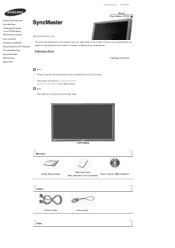
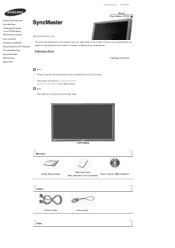
... to change without prior notice for the Floor Standing Type. Select Language Main Page
Safety Instructions Introduction Package Contents Your LCD Display Mechanical Layout
Connections Using the Software Adjusting the LCD Display Troubleshooting Specifications Information Appendix
Model SyncMaster 570DX
The color and appearance of performance enhancement.
If any items are subject to buy...
Quick Guide (easy Manual) (ver.1.0) (English) - Page 10
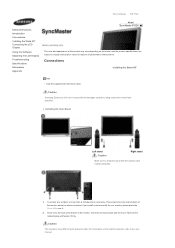
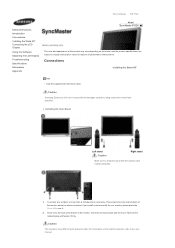
... into the marked place and fasten it into the hole at the bottom of the monitor. Select Language Main Page
Safety Instructions Introduction Connections Installing the Stand KIT Connecting the LCD Display
Using the Software Adjusting the LCD Display Troubleshooting Specifications Information Appendix
Model SyncMaster 570DX
The color and appearance of the product may differ for each product...
Quick Guide (easy Manual) (ver.1.0) (English) - Page 18
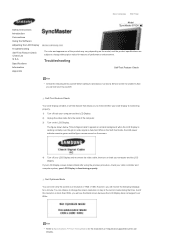
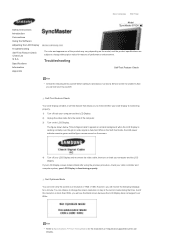
... the Software Adjusting the LCD Display Troubleshooting Self-Test Feature Check Check List Q & A
Specifications Information Appendix
Model SyncMaster 570DX
The color and appearance of the product may vary depending on the model, and the product specifications are subject to change the screen resolution or stay in the Self-Test mode, the LED power indicator remains green and the figure moves...
User Manual (user Manual) (ver.1.0) (English) - Page 1


All rights reserved. SyncMaster 570DX
Install Programs
PDF Manuals
Registration
Model SyncMaster 570DX
Select Language
Safety Instructions Introduction Connections
Using the Software Adjusting the LCD Display
Troubleshooting Specifications Information Appendix
© 2007 Samsung Electronics Co., Ltd.
User Manual (user Manual) (ver.1.0) (English) - Page 2


... harm to the user.
If using a screen saver, set your computer to DPM. z This may cause electric shock or fire. Select Language Main Page
Safety Instructions Notational Power Installation Clean Others
Introduction Connections Using the Software Adjusting the LCD Display Troubleshooting Specifications Information Appendix
Model SyncMaster 570DX
The color and appearance of the product may vary...
User Manual (user Manual) (ver.1.0) (English) - Page 11
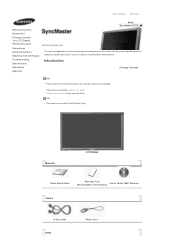
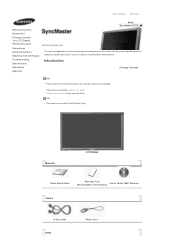
Manuals
LCD Display
Quick Setup Guide
Warranty Card User's Guide, MDC Software
(Not available in all locations)
Cables
D-Sub Cable Other
Power Cord Contact a local dealer to buy optional items. Note • This stand is not for reasons of the product may vary depending on the model, and the product specifications are subject to change without prior notice for the...
User Manual (user Manual) (ver.1.0) (English) - Page 24
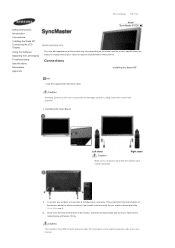
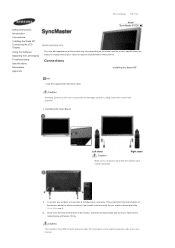
... Language Main Page
Safety Instructions Introduction Connections Installing the Stand KIT Connecting the LCD Display
Using the Software Adjusting the LCD Display Troubleshooting Specifications Information Appendix
Model SyncMaster 570DX
The color and appearance of the product may differ for each product model. Caution
Samsung Electronics will not be used.
Installing the Semi Stand
Left...
User Manual (user Manual) (ver.1.0) (English) - Page 64


...at a resolution of 1920 x 1080. Contact a Service Center for the resolutions or frequencies supported by yourself.
Select Language Main Page
Safety Instructions Introduction Connections Using the Software Adjusting the LCD Display Troubleshooting Self-Test Feature Check Check List Q & A
Specifications Information Appendix
Model SyncMaster 570DX
The color and appearance of the product may...
User Manual (user Manual) (ver.1.0) (English) - Page 71


...any problems.
• For example, the number of TFT LCD sub ...Instructions Introduction Connections Using the Software Adjusting the LCD Display Troubleshooting Specifications Information For Better Display PRODUCT INFORMATION (Image Retention Free)
Appendix
Model SyncMaster 570DX...GREEN, BLUE and WHITE color seem to enjoy the best picture quality. But the pixels of time. When cleaning the monitor...
User Manual (user Manual) (ver.1.0) (English) - Page 1


All rights reserved. SyncMaster 570DX
Install Programs
PDF Manuals
Registration
Model SyncMaster 570DX
Select Language
Safety Instructions Introduction Connections
Using the Software Adjusting the LCD Display
Troubleshooting Specifications Information Appendix
© 2007 Samsung Electronics Co., Ltd.
User Manual (user Manual) (ver.1.0) (English) - Page 2


... without prior notice for reasons of time, set your computer to DPMS. If using a screen saver, set it to the equipment. Select Language Main Page
Safety Instructions Notational Power Installation Clean Others
Introduction Connections Using the Software Adjusting the LCD Display Troubleshooting Specifications Information Appendix
Model SyncMaster 570DX
The color and appearance of the product...
User Manual (user Manual) (ver.1.0) (English) - Page 11


...'s Guide, MDC Software
(Not available in all locations)
Cables
D-Sub Cable Other
Power Cord If any items are missing, contact your LCD Display.
Select Language Main Page
Safety Instructions Introduction Package Contents Your LCD Display Machanical Layout
Connections Using the Software Adjusting the LCD Display Troubleshooting Specifications Information Appendix
Model SyncMaster 570DX...
User Manual (user Manual) (ver.1.0) (English) - Page 24


...
Make sure to change without prior notice for reasons of performance enhancement. Select Language Main Page
Safety Instructions Introduction Connections Installing the Stand KIT Connecting the LCD Display
Using the Software Adjusting the LCD Display Troubleshooting Specifications Information Appendix
Model SyncMaster 570DX
The color and appearance of the product may differ for each product...
User Manual (user Manual) (ver.1.0) (English) - Page 66


...see the black screen because the LCD Display does not support over 85Hz. You can even view the screen at a resolution of 1920 x 1080. Select Language Main Page
Safety Instructions Introduction Connections Using the Software Adjusting the LCD Display Troubleshooting Self-Test Feature Check Check List Q & A
Specifications Information Appendix
Model SyncMaster 570DX
The color and appearance of the...
User Manual (user Manual) (ver.1.0) (English) - Page 73


... from bad quality and you can use the FINE/COARSE adjustment function. Select Language Main Page
Safety Instructions Introduction Connections Using the Software Adjusting the LCD Display Troubleshooting Specifications Information For Better Display PRODUCT INFORMATION (Image Retention Free)
Appendix
Model SyncMaster 570DX
The color and appearance of the product may vary depending on the...
Samsung 570DX Reviews
Do you have an experience with the Samsung 570DX that you would like to share?
Earn 750 points for your review!
We have not received any reviews for Samsung yet.
Earn 750 points for your review!
