Samsung UN55B8500XFXZA Support and Manuals
Get Help and Manuals for this Samsung item
This item is in your list!

View All Support Options Below
Free Samsung UN55B8500XFXZA manuals!
Problems with Samsung UN55B8500XFXZA?
Ask a Question
Free Samsung UN55B8500XFXZA manuals!
Problems with Samsung UN55B8500XFXZA?
Ask a Question
Popular Samsung UN55B8500XFXZA Manual Pages
User Manual (ENGLISH) - Page 1
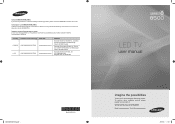
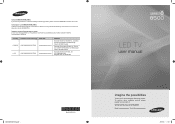
...Web Site www.samsung.com/ca www.samsung.com/us
Address
Samsung Electronics Canada Inc., Customer Service 55 Standish Court Mississauga, Ontario L5R 4B2 Canada
Samsung Electronique Canada Inc., Service à la Clientèle 55 Standish Court Mississauga, Ontario L5R 4B2 Canada
Samsung Electronics America, Inc. 105 Challenger Road Ridgefield Park, NJ 07660-0511
LED TV
user manual
[8500-NA]BN68...
User Manual (ENGLISH) - Page 4
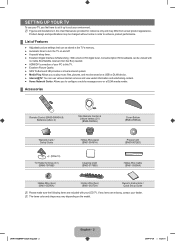
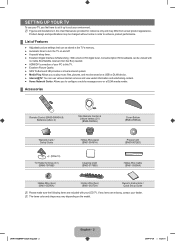
...) (BN61-05373A)
Owner's Instructions / Quick Setup Guide
N Please make sure the following items are included with your LED TV. N Figures and illustrations in HD digital tuner, nonsubscription HD broadcasts can be viewed with
no Cable Box/Satellite receiver (Set-Top Box) needed. ● HDMI/DVI connection of your PC to this User Manual are missing, contact your...
User Manual (ENGLISH) - Page 19


... the overall running cost.
❑ Advanced Settings Samsung's new TVs allow you can only make changes to Backlight, Contrast and Brightness. N Settings can select the black level on the screen to adjust the screen depth. N In PC mode, you to control the picture quality. ● Backlight: Adjusts the brightness of LED back light. ● Contrast: Adjusts...
User Manual (ENGLISH) - Page 22


...picture for optimum quality. N Film Mode is supported in TV, Video, Component (480i / 1080i) and HDMI (480i / 1080i). ● Off: Turns the Film Mode function off . ● Clear: Sets Auto Motion Pro 240Hz to minimum. ● Standard: Sets... Smart LED appears on the left.
❑ Picture Reset → Reset Picture Mode / Cancel Resets all sources and adjust the picture for the best quality ...
User Manual (ENGLISH) - Page 23
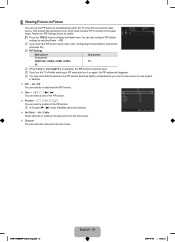
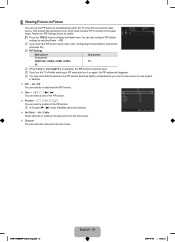
...
N PIP Settings
Setup
Light Effect Energy Saving
PIP
: Watching TV : Off
▶
Main picture Component HDMI1/DVI, HDMI2, HDMI3, HDMI4 PC
Sub picture TV
N While V-Chip or Internet@TV is in ... PIP-picture.
■ Position You can select a position of the PIP-picture. N If you select the PIP picture sound, refer to the 'Configuring the Sound Menu' instructions. (see 'PIP Settings' below...
User Manual (ENGLISH) - Page 31


... the brightness of TV settings.
LED
● Always: LED is necessary in -Picture' instructions. (see page 21)
¦ Setting the Time
❑ Clock Setting the clock is always On, regardless of the TV in order to save power or if the LED bothers you press the INFO button. When watching TV at night, set the current time manually. If this occurs, set the month, day...
User Manual (ENGLISH) - Page 39


...set the HDMI1/DVI mode to make your Source is required.
¦ Support Menu
❑ Legal Notice View the Legal Notice and General Disclaimer regarding Third Party Contents and Service. Input
Source List Edit Name
Source List
TV... activated. Press this TV. Support
Legal Notice
▶
Product Guide Self Diagnosis Software Upgrade HD Connection Guide Contact Samsung
[8500-NA]BN68-...
User Manual (ENGLISH) - Page 40
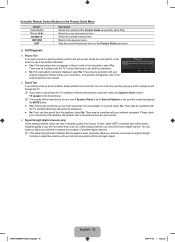
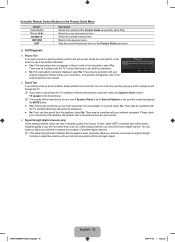
... the test pattern does not appear or there is set to the Product Guide main menu.
❑ Self Diagnosis
■ Picture Test
If you think you cannot fine tune a digital channel. N The melody will be a problem with the TV.
Stop the current function and return to TV speaker in reception quality from one speaker or not...
User Manual (ENGLISH) - Page 41


... Software'.
❑ HD Connection Guide
This menu presents the connection method that provides the optimal quality for the TV's firmware in the TV. If the problem still happens, download by USB and upgrade.
■ Alternative Software (Backup) If there is an issue with the new firmware and it is connected to the 'Setting the Network' instructions. (see pages 34~36...
User Manual (ENGLISH) - Page 49


... can select the picture and sound settings.
❑ Information The photo file information is displayed.
❑ Safe Remove You can remove the USB device safely from the TV.
[8500-NA]BN68-02322C-Eng.indb 47
English - 47
2009-07-28 �� 11:23:41 Note that when the enlarged picture is not saved...
User Manual (ENGLISH) - Page 57


...-Eng.indb 55
English - 55
2009-07-28 �� 11:23:45 ¦ Movie Play Option Menu
Movie Play Option Menu
❑ Repeat Mode → On / Off You can play movie files repeatedly.
❑ Picture Setting / Sound Setting You can configure the picture and sound settings.
❑ Picture Size ■ Fit
Play video at the TV screen size...
User Manual (ENGLISH) - Page 80
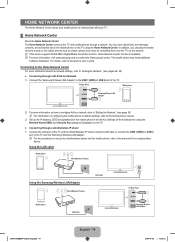
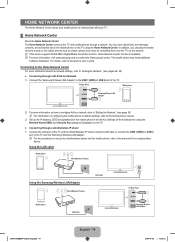
... arrivals, text message contents, and schedules set up the IP address, SSID and password for the mobile phone in the Ad-hoc Settings of the TV and the 'Samsung Wireless LAN Adapter'. Connecting to the Home Network Center For more information about the network settings, refer to the manual of the TV and the Wired/Wireless IP sharer...
User Manual (ENGLISH) - Page 84


... it did in Setup menu. ● Try picture reset to view the default picture setting. (Go to MENU - Sound Problem No sound or sound is distorted: macroblock, small block, dots, pixelization. Solution
First of these troubleshooting tips apply, visit samsung.com, then click on your TV) ● Reboot the connected device by reconnecting the device's power cable.
● Check...
User Manual (ENGLISH) - Page 86
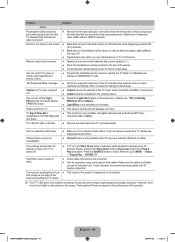
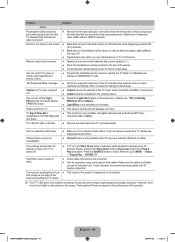
... TFT LED panel uses a panel consisting of the bezel surrounding the TV screen. Replace the Component video cables with an Antenna (RF/Coax)
unavailable in full screen
Black bars on each side will reset audio and picture settings every 30 minutes.
Can not turn off .
Make sure the cables are flexible enough for SAMSUNG TV code.
'Not Supported Mode...
User Manual (ENGLISH) - Page 107
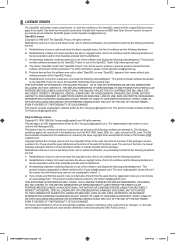
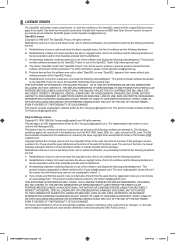
...code cannot simply be left out if the rouines from this list of any Windows specific code... and as the author of the parts of source code must retain the following disclaimer in ... LIMITED TO, PROCUREMENT OF SUBSTITUTE GOODS OR SERVICES; See below for commercial and non-commercial [email protected].
5.
¦ LICENSE ISSUES
The OpenSSL toolkit stays under another distribution ...
Samsung UN55B8500XFXZA Reviews
Do you have an experience with the Samsung UN55B8500XFXZA that you would like to share?
Earn 750 points for your review!
We have not received any reviews for Samsung yet.
Earn 750 points for your review!
