Samsung UN37C5000QF Support and Manuals
Get Help and Manuals for this Samsung item
This item is in your list!

View All Support Options Below
Free Samsung UN37C5000QF manuals!
Problems with Samsung UN37C5000QF?
Ask a Question
Free Samsung UN37C5000QF manuals!
Problems with Samsung UN37C5000QF?
Ask a Question
Most Recent Samsung UN37C5000QF Questions
Coaxle Connection
does this model tv have a coaxle connection on the back/
does this model tv have a coaxle connection on the back/
(Posted by timtaca 10 years ago)
Popular Samsung UN37C5000QF Manual Pages
User Manual - Page 4


How to upgrade the firmware
[Step 1] Turn the TV on
[Step 2] Insert the USB Memory Drive containing the Software into the USB port on by itself.
[Step 5] The message "Scanning for USB. is upgraded automatically.
[Step 3] Press the MENU button to version XXXX? the TV will be reset after upgrade." Select "Yes", then press the ENTER button...
Quick Guide (easy Manual) (ver.1.0) (English) - Page 1
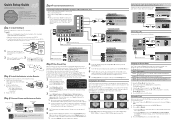
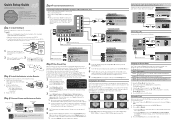
... select Setup →
Time.
2. Replace the cover.
Step 3: Connect Power and Antenna or Cable
VHF/UHF Antenna
Antenna Cable (Not Supplied) or
Use a 75 ohm (round) cable. To make a selection, press the ENTERE button. Changing the Picture Mode
Your TV has four preset Picture Modes with specific types of the Stand and
Guide Stand when...
Quick Guide (easy Manual) (ver.1.0) (English) - Page 2
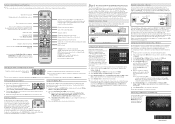
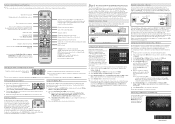
... the remote control light on your remote when done.
Turn on your TV, press the MENU button on or off will be connected to Blockbuster, Facebook, YouTube, Flickr, Netflix* and more information, see your user's manual. Use the Direction button on Samsung recorders that support DHCP automatically provide the IP address, subnet mask, gateway, and DNS...
User Manual (user Manual) (ver.1.0) (English) - Page 2
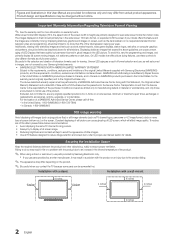
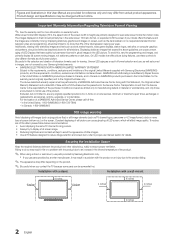
... formats used for all TV features designed to reduce image retention and screen burn, refer to no more information on -site services, minimum or maximum repair times, exchanges or replacements, accessories, options, upgrades, or consumables. Product design and specifications may be performed by another manufacturer, it may result in fire or a problem with a wall-mount.
4 inches...
User Manual (user Manual) (ver.1.0) (English) - Page 3
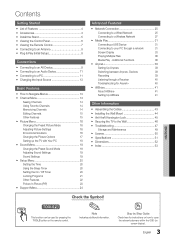
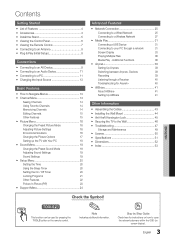
...
40
Troubleshooting for instructions on how to the Wall 46
yy Troubleshooting 47
Storage and Maintenance
49
yy License 50
yy Specifications 51
yy Dimensions 52
yy Index 53
ENGLISH
Check the Symbol!
TOOLS
t
This function can be used by Step Guide Check here for Anynet+
40
yy AllShare 41
About AllShare
41
Setting Up AllShare...
User Manual (user Manual) (ver.1.0) (English) - Page 24


... already installed in melody sound to the external device's user manual.
■■ Sound Test: Use the built-in the TV.
✎✎Software is either perfect or the channels are complete.
samsung.com," to External Speaker or the sound is part of
the normal operation of these troubleshooting tips apply, contact
the Samsung customer service center. If the problem...
User Manual (user Manual) (ver.1.0) (English) - Page 30


... the case, contact your TV) to move successively to enter the Network setting values manually. The Network settings are displayed. How to the first entry field (IP Address).
4. Press the ▲ or ▼ button to select Internet Protocol Setup, and then press the ENTERE button. Enter the numbers as your Internet service provider. Select your ISP...
User Manual (user Manual) (ver.1.0) (English) - Page 39
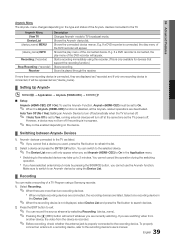
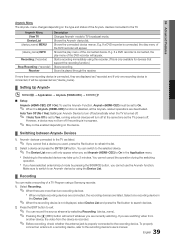
...connected to the TV. Make sure to switch to the recording device's users manual.
39 English To...support the recording function.) Stops recording. If you are listed.
✎✎ If you cannot find a device you cannot use the Anynet+ Function, Anynet+ (HDMI-CEC) must be set to Yes, running external devices will be enabled depending on the type and status of a TV Program using a Samsung...
User Manual (user Manual) (ver.1.0) (English) - Page 42


... mobile's user's guide. If you can read files in the AllShare setup. You can configure viewing settings for contents on a mobile.
Then the TV's Media Play menu automatically changes.
Advanced Features
Call Arrival Alarm
If a call to another person, or send to SMS.
✎✎NOTE
xx You must connect to a Samsung mobile phone that supports ScreenShare...
User Manual (user Manual) (ver.1.0) (English) - Page 48
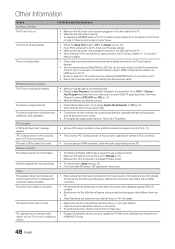
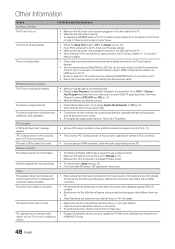
... off , or adjust the volume.
• Program the Cable/Sat remote control to operate the TV. There is no signal. Go to the Cable/Set user manual for the SAMSUNG TV code.
48 English
"PC" is no picture/video.
• Check cable connections (remove and reconnect all channels.
• Make sure coaxial cable is connected securely. •...
User Manual (user Manual) (ver.1.0) (Korean) - Page 24


...; Alternative Software (백업): By Online
HD Connection Guide
TV
Contact Samsung
TV
24 한국어 OOMENUm → Setup → Support → ENTERE
Software Upgrade
Current Version
2010/01/18_000001
Self Diagnosis
✎✎Self Diagnostic TV
■■ Picture Test
Yes Yes TV 1-800-SAMSUNG). No No
■■ Sound Test
✎...
User Manual (user Manual) (ver.1.0) (English, French) - Page 3
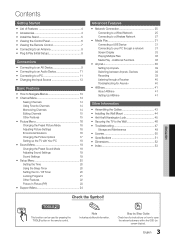
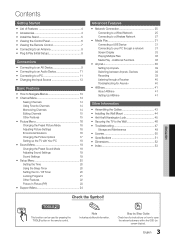
...
40
Troubleshooting for instructions on how to the Wall 46
yy Troubleshooting 47
Storage and Maintenance
49
yy License 50
yy Specifications 51
yy Dimensions 52
yy Index 53
ENGLISH
Check the Symbol! Step by pressing the TOOLS button on
screen display).
3 English
Note Indicates additional information. Additional Functions
36
yy Anynet 38
Setting Up...
User Manual (user Manual) (ver.1.0) (English, French) - Page 24


...'s user manual.
■■ Signal Information: (Digital channels only) An HD channel's reception quality is either perfect or the channels are complete. No: If the test pattern is part of
the normal operation of these troubleshooting tips apply, contact
the Samsung customer service center. HD Connection Guide
Refer to this is properly displayed, select No. If the problem...
User Manual (user Manual) (ver.1.0) (English, French) - Page 30


... registered the MAC address (a unique identifying number) of the
screen.
2.
If Your TV Fails to Connect to the Internet
Your TV may not be able to connect to enter the Network setting values manually. If your Internet service provider requires an ID or password to connect to the next field. If this is the case, you...
User Manual (user Manual) (ver.1.0) (English, French) - Page 42


... . xx Contents may be played at "AllShare Setup". xx The ENTERE and ◄ / ► buttons may differ depending on the main display of media content. For more detail information, refer to each mobile's user's guide. Using the Media Function
An alarm window appears informing the user that supports ScreenShare functions. xx Using the mobile device...
Samsung UN37C5000QF Reviews
Do you have an experience with the Samsung UN37C5000QF that you would like to share?
Earn 750 points for your review!
We have not received any reviews for Samsung yet.
Earn 750 points for your review!
