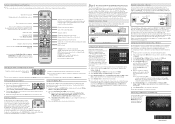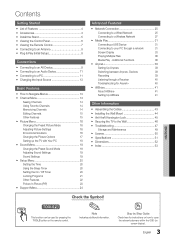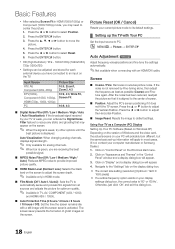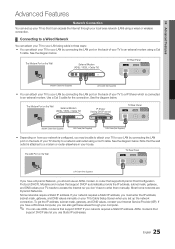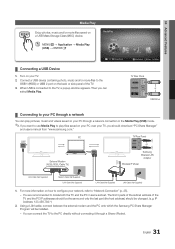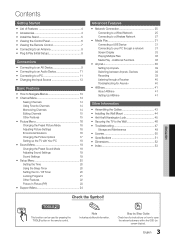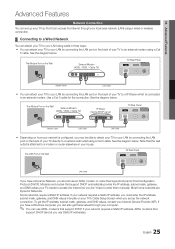Samsung UN37C5000QF Support Question
Find answers below for this question about Samsung UN37C5000QF.Need a Samsung UN37C5000QF manual? We have 6 online manuals for this item!
Question posted by timtaca on August 10th, 2013
Coaxle Connection
does this model tv have a coaxle connection on the back/
Current Answers
Answer #1: Posted by sabrie on August 10th, 2013 8:16 PM
Hi there. Yes it does, click on the link below to see the connections
http://www.google.com/gwt/x?u=http://support-us.samsung.com/cyber/popup/pop_troubleshooting.jsp%3Fmodelname%3DUN37C5000QF%26idx%3D154735,409599&hl=en&ei=KQEHUuSLOoWr1QbU9YDoAQ&wsc=eb
http://www.google.com/gwt/x?u=http://support-us.samsung.com/cyber/popup/pop_troubleshooting.jsp%3Fmodelname%3DUN37C5000QF%26idx%3D154735,409599&hl=en&ei=KQEHUuSLOoWr1QbU9YDoAQ&wsc=eb
www.techboss.co.za
Related Samsung UN37C5000QF Manual Pages
Samsung Knowledge Base Results
We have determined that the information below may contain an answer to this question. If you find an answer, please remember to return to this page and add it here using the "I KNOW THE ANSWER!" button above. It's that easy to earn points!-
General Support
... program. Note: Make sure you must have the model number and serial number of these LCD or Plasma model TVs, and have a USB flash drive containing the firmware update shipped to a cable box, PS3, X-Box, or DVD player using the HDMI connection. I Connected My LCD Or Plasma TV To A Cable Box, PS3, X-Box, or DVD... -
General Support
...1 jack, follow these steps: Connect the DVI-D Out jack on the front panel of your monitor screen. Press the Source button on your remote or on your TV. Also, on the TV using an the HDMI IN 1... of Samsung's 2005 and 2006 model TVs have a 2007 Samsung DLP, LCD, or Plasma TV with an DVI-D connector on one end and two RCA jacks on the other , connect the audio cable from your laptop... -
General Support
... cannot use the HDMI IN 1 terminal to connect your TV. HLT Series The native resolution of all HLT series DLP TVs is 1024x768 except for Samsung's 2007 models, more than one end and a DVI-D connection on the front panel of your remote or on the other , connect the audio cable from your computer to Your...
Similar Questions
Is There An Optical Connection On This Model Tv
samsung model ln46e5506fxza tv is there an optical connection on this tv set
samsung model ln46e5506fxza tv is there an optical connection on this tv set
(Posted by hoseltonhomesolution 6 years ago)
Samsung Un65c6500vfxza 65' Flat Panel Tv Reviews
(Posted by motox1us 10 years ago)
Samsung Ln-t5271f Television - Volume On Samsung Lcd Tv Keeps Going To Zero,
sound bar show on the screen continuously
sound bar show on the screen continuously
(Posted by gb6288 11 years ago)
Samsung Flat Panel Turns Off And On Randomly
(Posted by woody7 11 years ago)
I Have The Samsung Ln32c540f2d Flat Screen Television. What Is The Vesa System
What is the vesa system that the Samsung LN32C540F2D uses? I want to buy a wall mount for it.
What is the vesa system that the Samsung LN32C540F2D uses? I want to buy a wall mount for it.
(Posted by sendme2cali 12 years ago)