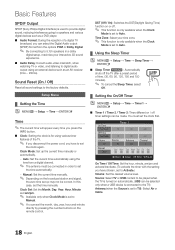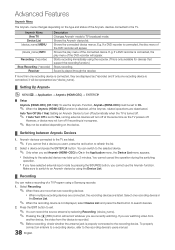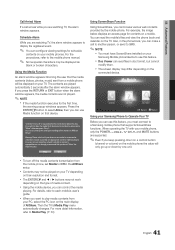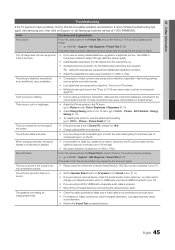Samsung LN40C630K1F Support and Manuals
Get Help and Manuals for this Samsung item

View All Support Options Below
Free Samsung LN40C630K1F manuals!
Problems with Samsung LN40C630K1F?
Ask a Question
Free Samsung LN40C630K1F manuals!
Problems with Samsung LN40C630K1F?
Ask a Question
Most Recent Samsung LN40C630K1F Questions
Where Is The Power Button?
(Posted by Fredhoward3622 1 year ago)
Flickering Screen?
our Samsung ln40c630k1f just started flickering and now won't stop. help!
our Samsung ln40c630k1f just started flickering and now won't stop. help!
(Posted by anita8636 6 years ago)
My Samsung Ln40c630k1f Started Flickering.i Saw To Snip 854 In The Open Back.
Flickering started about 6 months ago but not it's bad. I saw another youtube video saying to take o...
Flickering started about 6 months ago but not it's bad. I saw another youtube video saying to take o...
(Posted by sammytees 8 years ago)
Picture Area Too Large To Fit The Screen
(Posted by pelars 8 years ago)
Ln40c630k1f Wont Turn On
(Posted by mabemmy 10 years ago)
Popular Samsung LN40C630K1F Manual Pages
Samsung LN40C630K1F Reviews
We have not received any reviews for Samsung yet.