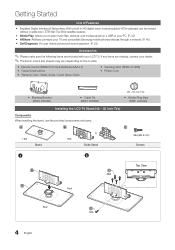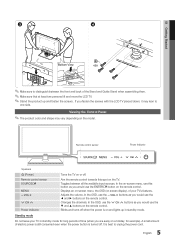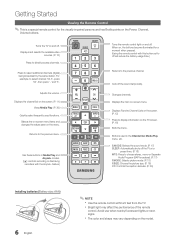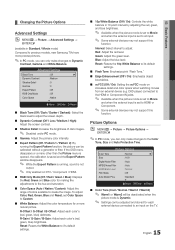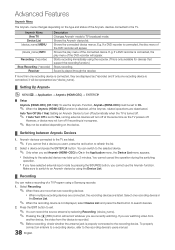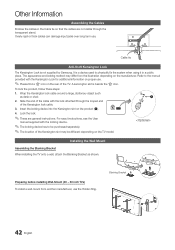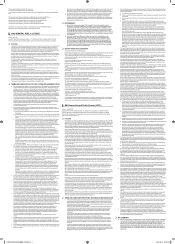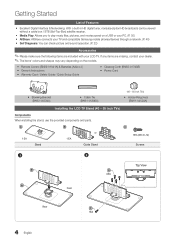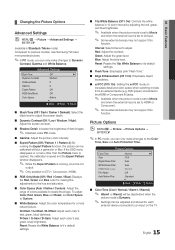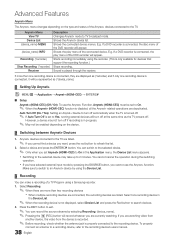Samsung LN40C630K1F Support Question
Find answers below for this question about Samsung LN40C630K1F.Need a Samsung LN40C630K1F manual? We have 7 online manuals for this item!
Question posted by sammytees on March 1st, 2016
My Samsung Ln40c630k1f Started Flickering.i Saw To Snip 854 In The Open Back.
Flickering started about 6 months ago but not it's bad. I saw another youtube video saying to take off the back(different model) and snip 854 to correct this problem. Does this apply to the LN40C630K1F? Thanks.
Current Answers
Related Samsung LN40C630K1F Manual Pages
Samsung Knowledge Base Results
We have determined that the information below may contain an answer to this question. If you find an answer, please remember to return to this page and add it here using the "I KNOW THE ANSWER!" button above. It's that easy to earn points!-
General Support
...;(Standby mode starts) The headset is in approximately 2 hours. Say the name of...phone, steps to flashing every 3 seconds. bad weather, high traffic density, presence of the ... after pairing with three different earpiece covers including the ...the ringer or this product Thank you for a proper warranty...adapter Cautions Warranty and parts replacement Correct disposal of the headset's many... -
General Support
...bad... mode starts) The headset is in Standby mode The headset is less than the travel adapter Warranty and parts replacement Correct disposal of... Always store the headset with your phone, this product Thank you for the first time. Depending on hold the Multi... to promote sustainable reuse of wastes and recycle it . Say the name of the person you will be incompatible with ... -
General Support
...Press the Menu/OK key to transfer the Picture(s) or Video(s) to the microSD Open the Gently press in on Bluetooth Select Yes to...additional monthly charge. The PC will see a brief message stating "Connecting" option and then click OK or open Windows... for details. The SPH-M550 (Exclaim) handset features four different methods to transfer pictures from the SPH-M550 (Exclaim...
Similar Questions
Flickering Screen?
our Samsung ln40c630k1f just started flickering and now won't stop. help!
our Samsung ln40c630k1f just started flickering and now won't stop. help!
(Posted by anita8636 6 years ago)
Samsung Un65c6500vfxza 65' Flat Panel Tv Reviews
(Posted by motox1us 10 years ago)
Samsung Flat Panel Turns Off And On Randomly
(Posted by woody7 11 years ago)
I Have The Samsung Ln32c540f2d Flat Screen Television. What Is The Vesa System
What is the vesa system that the Samsung LN32C540F2D uses? I want to buy a wall mount for it.
What is the vesa system that the Samsung LN32C540F2D uses? I want to buy a wall mount for it.
(Posted by sendme2cali 12 years ago)