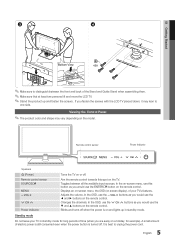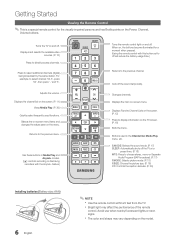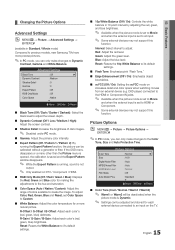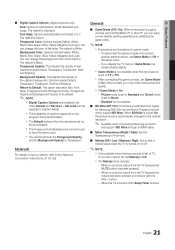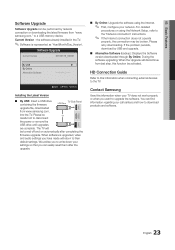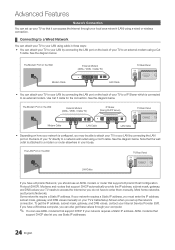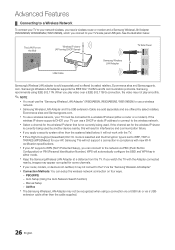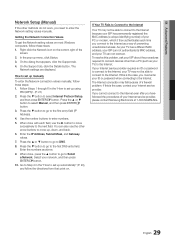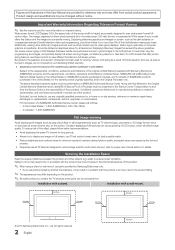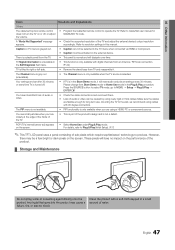Samsung LN40C630K1F Support Question
Find answers below for this question about Samsung LN40C630K1F.Need a Samsung LN40C630K1F manual? We have 7 online manuals for this item!
Question posted by anita8636 on June 14th, 2017
Flickering Screen?
our Samsung ln40c630k1f just started flickering and now won't stop. help!
Current Answers
Answer #1: Posted by Odin on June 15th, 2017 6:06 AM
This can be a problem with LCD screens like yours. See http://itstillworks.com/possible-causes-flickering-lcd-tv-screen-35866.html.
Hope this is useful. Please don't forget to click the Accept This Answer button if you do accept it. My aim is to provide reliable helpful answers, not just a lot of them. See https://www.helpowl.com/profile/Odin.
Related Samsung LN40C630K1F Manual Pages
Samsung Knowledge Base Results
We have determined that the information below may contain an answer to this question. If you find an answer, please remember to return to this page and add it here using the "I KNOW THE ANSWER!" button above. It's that easy to earn points!-
General Support
... SDN B Sounds A Ring Tone B Other Sounds C Display A Home Screen B Start Menu Style D Profiles A Normal B Silent C Vibrate D Outdoor E ... E Download Agent A Internet Explorer B File Explorer C Java Stop all future appointments __ E-mail Download the past 3, 7 30 days, messages Settings: Send... -
General Support
... create a voice note follow the steps below: From the home screen, press the left soft key for Start Press the left soft key for More Select Organizer Select Voice Notes Press the left soft key for Record then start speaking key for Stop to stop recording To delete a voice note follow the steps below... -
General Support
... E Download Agent A Internet Explorer B File Explorer C Java Stop all future appointments __ E-mail Download the past 3, 7 30 days, messages Settings: Send...nbsp;SDN B Sounds A Ring Tone B Other Sounds C Display A Home Screen B Start Menu Style D Profiles A Normal B Silent C Vibrate D Outdoor E &...
Similar Questions
My Samsung Ln40c630k1f Started Flickering.i Saw To Snip 854 In The Open Back.
Flickering started about 6 months ago but not it's bad. I saw another youtube video saying to take o...
Flickering started about 6 months ago but not it's bad. I saw another youtube video saying to take o...
(Posted by sammytees 8 years ago)
Samsung Un65c6500vfxza 65' Flat Panel Tv Reviews
(Posted by motox1us 10 years ago)
Samsung Flat Panel Turns Off And On Randomly
(Posted by woody7 11 years ago)