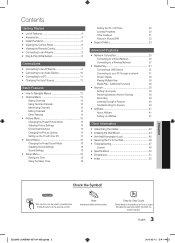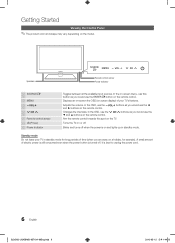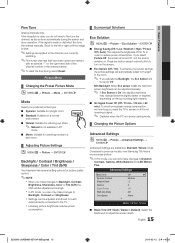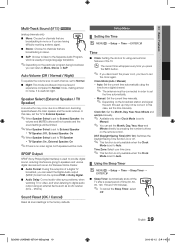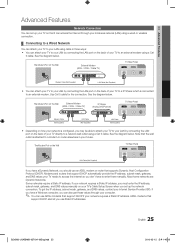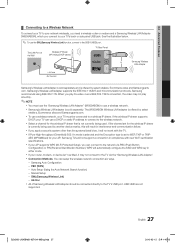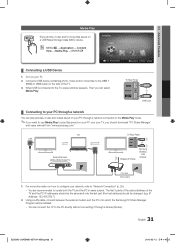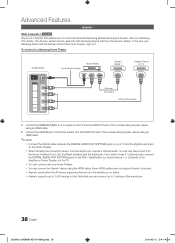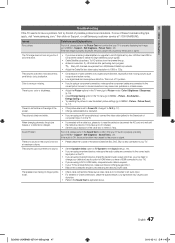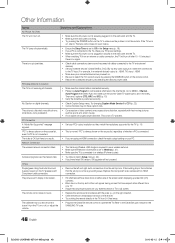Samsung UN46C6300SFXZA Support Question
Find answers below for this question about Samsung UN46C6300SFXZA.Need a Samsung UN46C6300SFXZA manual? We have 1 online manual for this item!
Question posted by jaws1800 on June 13th, 2013
Latest Firmware Number? Ex. 1010.0
The person who posted this question about this Samsung product did not include a detailed explanation. Please use the "Request More Information" button to the right if more details would help you to answer this question.
Current Answers
Related Samsung UN46C6300SFXZA Manual Pages
Samsung Knowledge Base Results
We have determined that the information below may contain an answer to this question. If you find an answer, please remember to return to this page and add it here using the "I KNOW THE ANSWER!" button above. It's that easy to earn points!-
General Support
...: YP-P2 > After screen 2/5, the P2 will shut down again. YP-P2 Firmware Update Instructions Important: Before updating the firmware on the back of the YP-P2 above the serial number. When downloading your firmware enter the complete model number exactly as it's labeled on your desktop. (P2J.rsc and P2J.rom) Right... -
General Support
...properly in excess of the following options to the HDD mode, follow on the power. The latest firmware can be downloaded . Using The Recovery Utility For The YH-820MC And YH-920GS The...installed on the device and may take in the Menu Library. This operation is dependent on the number of files on your device so that the device is disconnected from the PC, the device will... -
General Support
... make sure the version number is not a US model, the suffix would be covered under the warranty for your T9 may not be that the firmware update was successful, select..., for example, YP-T9JQB/XAC is automatically installed. YP-T9 Firmware Upgrade Instructions YP-T9J Firmware Upgrade Instructions Download the latest firmware from the PC. To confirm that of another country for example,...
Similar Questions
The Latest Firmware For This Model
where can I find the latest firmware for this model?
where can I find the latest firmware for this model?
(Posted by ftrobinhood 2 years ago)
Latest Firmware Version
Any firmware updates available/when was last update.
Any firmware updates available/when was last update.
(Posted by pmartlor 3 years ago)
What's The Latest Firmware Upgrade For Un32eh5000f
(Posted by rphziboann 9 years ago)
What Is The Latest Firmware For Samsung Ln46a550
(Posted by MIaspen 9 years ago)
Ln46a950d1fxza 46' Lcd/led Tv How To Access/download/install Latest 'firmwar
Please help with how I can download/install latest firmware for my Samsung LN46A950 TV.
Please help with how I can download/install latest firmware for my Samsung LN46A950 TV.
(Posted by tardiri 9 years ago)