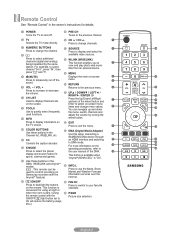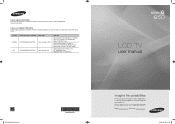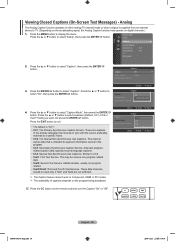Samsung LN52A650A1FXZA Support and Manuals
Get Help and Manuals for this Samsung item

View All Support Options Below
Free Samsung LN52A650A1FXZA manuals!
Problems with Samsung LN52A650A1FXZA?
Ask a Question
Free Samsung LN52A650A1FXZA manuals!
Problems with Samsung LN52A650A1FXZA?
Ask a Question
Most Recent Samsung LN52A650A1FXZA Questions
Ln52a650a1fxza Manufacture Date
LN52A650A1FXZA Manufacture Date
LN52A650A1FXZA Manufacture Date
(Posted by Anonymous-173242 1 year ago)
Is This Tv A Smart Tv?
Is this model TV a smart tv so I can use the internet? LN52A650A1FXZA
Is this model TV a smart tv so I can use the internet? LN52A650A1FXZA
(Posted by kfeetham 1 year ago)
What 4 Screws Do I Need To Wall Mount This Tv? 8m? Length?
thanks
thanks
(Posted by gpaulcarraro 2 years ago)
Manual Power Button?
where do I find the manual power button on Samsung model # LN52A650A1FXZA
where do I find the manual power button on Samsung model # LN52A650A1FXZA
(Posted by jlbartling 3 years ago)
Latest Firmware Version
Any firmware updates available/when was last update.
Any firmware updates available/when was last update.
(Posted by pmartlor 3 years ago)
Samsung LN52A650A1FXZA Videos
Popular Samsung LN52A650A1FXZA Manual Pages
Samsung LN52A650A1FXZA Reviews
We have not received any reviews for Samsung yet.