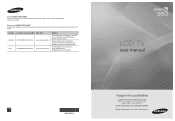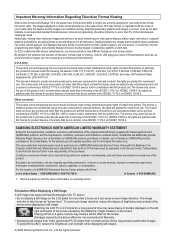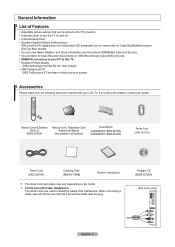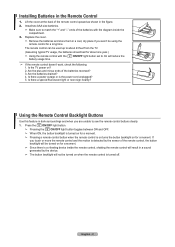Samsung LN46A950 Support Question
Find answers below for this question about Samsung LN46A950 - 46" LCD TV.Need a Samsung LN46A950 manual? We have 3 online manuals for this item!
Question posted by tardiri on May 30th, 2014
Ln46a950d1fxza 46' Lcd/led Tv How To Access/download/install Latest 'firmwar
Please help with how I can download/install latest firmware for my Samsung LN46A950 TV.
Current Answers
Related Samsung LN46A950 Manual Pages
Samsung Knowledge Base Results
We have determined that the information below may contain an answer to this question. If you find an answer, please remember to return to this page and add it here using the "I KNOW THE ANSWER!" button above. It's that easy to earn points!-
General Support
... not liable for easy access. Steps may be erased or corrupted by clicking on Windows Vista (Home, Premium, Ultimate, and Business versions) with the device is version 6.1. The latest version of WMDC available at the time of WMDC, have the device attached to the PC. Beginning Installation Run when the download has finished. WMDC... -
How To Update Your Televisions Firmware (Software) Through The USB 2.0 Port SAMSUNG
... the firmware downloaded you are ready to update the firmware on your Thumb drive. Continue to the download center. Click here to be able to . to the download center ...Televisions > Select the folder you would like the firmware saved to save location. When the folder is in your TV follow these steps. LED TV 9888. and close WinZip. How To Update Your Televisions Firmware... -
How To Install Samsung's PC Share Manager SAMSUNG
How To Install Samsung's PC Share Manager 33406. How To Perform A Self Diagnosis Product : Televisions > UN46B7000WF 9992. LED TV >
Similar Questions
Why Does My Tv Keep Making The Start Up Chime Every 5 Seconds?
my tv keeps making the start up chime very 5 seconds and wont stop when we plug it in
my tv keeps making the start up chime very 5 seconds and wont stop when we plug it in
(Posted by kennethangelo317 5 months ago)
How To Install The Stand On A Samsung Led Tv Model Un32f5500af
I'm having problems putting the stand together, the screws are not going in so that I can put the tv...
I'm having problems putting the stand together, the screws are not going in so that I can put the tv...
(Posted by Maritza27371 10 years ago)
Samsung Led Tv
My husband cleaned my led tv with windex now it's a blue screen I'm needing to know the name of the ...
My husband cleaned my led tv with windex now it's a blue screen I'm needing to know the name of the ...
(Posted by Anonymous-111820 10 years ago)
Very Poor Service To The Customers. My Samsung 46' Led Tv Stopped Working
Hi This is Dr.C.G.patil. I have purchased a Samsung 46"LED TV on 16th Oct. 2011 and it has suddenly ...
Hi This is Dr.C.G.patil. I have purchased a Samsung 46"LED TV on 16th Oct. 2011 and it has suddenly ...
(Posted by patilcg1970 11 years ago)