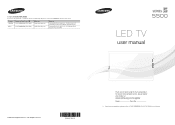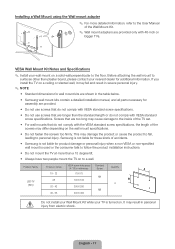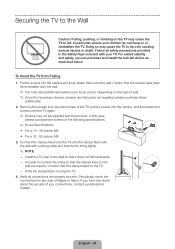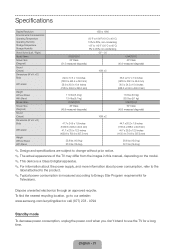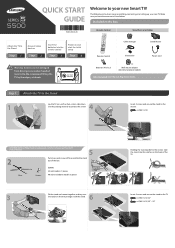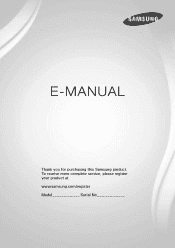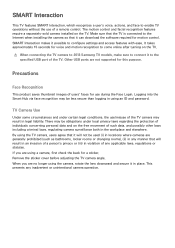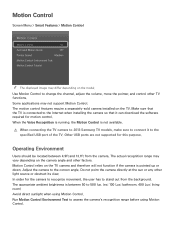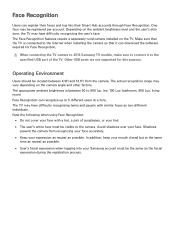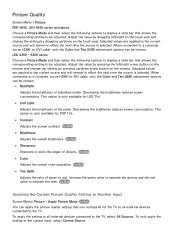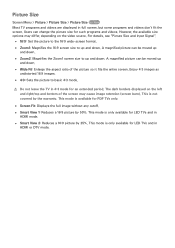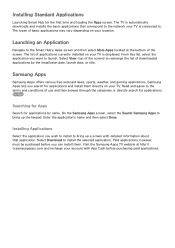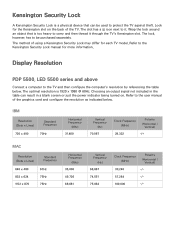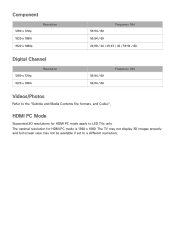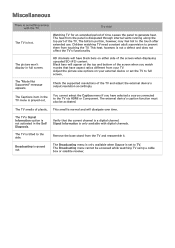Samsung UN32F5500AF Support Question
Find answers below for this question about Samsung UN32F5500AF.Need a Samsung UN32F5500AF manual? We have 6 online manuals for this item!
Question posted by Maritza27371 on February 15th, 2014
How To Install The Stand On A Samsung Led Tv Model Un32f5500af
I'm having problems putting the stand together, the screws are not going in so that I can put the tv on it. What should I do
Current Answers
Related Samsung UN32F5500AF Manual Pages
Samsung Knowledge Base Results
We have determined that the information below may contain an answer to this question. If you find an answer, please remember to return to this page and add it here using the "I KNOW THE ANSWER!" button above. It's that easy to earn points!-
How To Update Your Televisions Firmware (Software) Through The USB 2.0 Port SAMSUNG
LED TV 9888. How To Update Your Televisions Firmware (Software) Through The USB 2.0 Port STEP 2. After searching your TV. Then click on "Run". When finished ... on the firmware. Go to , we recommend the desktop. You will recive this security warning. Take that you have a folder in a sub folder the TV will open, Click on your model number, select the firmware... -
How To Install Samsung's PC Share Manager SAMSUNG
How To Perform A Self Diagnosis UN46B7000WF 9992. How To Install Samsung's PC Share Manager 33406. LED TV > Product : Televisions > -
How To Install Samsung's PC Share Manager SAMSUNG
Product : Televisions > How To Install Samsung's PC Share Manager 218. Configuring PC Share Manager Installing Samsung's PC Share Manager 217. LN46A850S1F 9997. LED TV >
Similar Questions
Wireless Adaptor And Our Led Tv Model Above
Our TV is not asking the question as to whether or not we want to use wireless or wired. So we canno...
Our TV is not asking the question as to whether or not we want to use wireless or wired. So we canno...
(Posted by treastimes 8 years ago)
How Do I Reset To Factory Settings- Samsung Led Tv, Model Un46es6150f
(Posted by viPaulaA 9 years ago)
My Tv Sammsung Un32f5500af, I Push The Stb Guide And Nothing Happen
My TV samsung UN32F5500AF, when I push the STB guide, at the tv screen show: not available, why and ...
My TV samsung UN32F5500AF, when I push the STB guide, at the tv screen show: not available, why and ...
(Posted by elefante291952 10 years ago)
Screen & Sounds On Some Channels
Samsung UN32F5500AF...small probem with screen& sound on same channels...not all channels. There...
Samsung UN32F5500AF...small probem with screen& sound on same channels...not all channels. There...
(Posted by vckclarke 10 years ago)
I Have A Samsung Led Tv Model Un55b7100wfxza. It Has Clear Pictures At The Bott
The images are clear at the bottom but at the top it is scrambled and the channels and list are not ...
The images are clear at the bottom but at the top it is scrambled and the channels and list are not ...
(Posted by chif7 10 years ago)