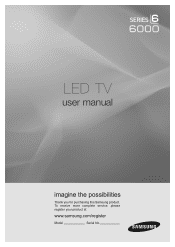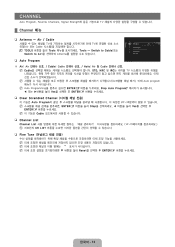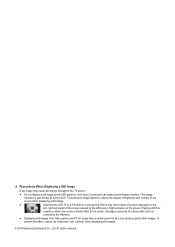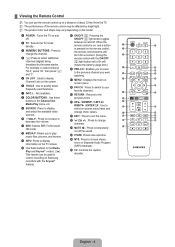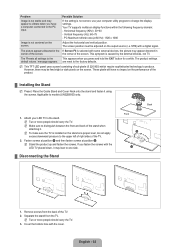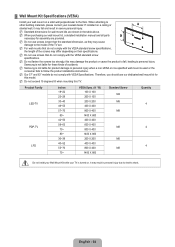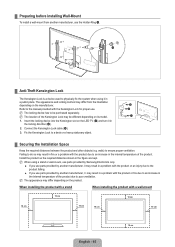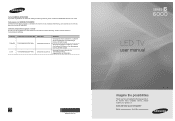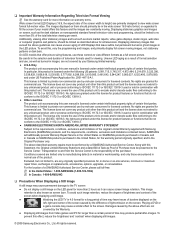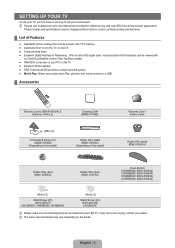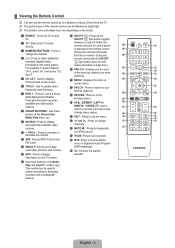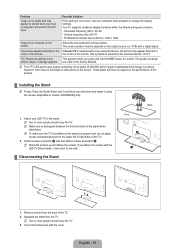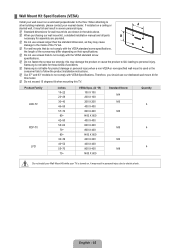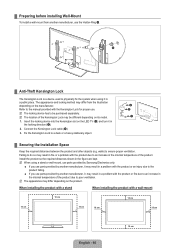Samsung UN55B6000 Support Question
Find answers below for this question about Samsung UN55B6000 - 55" LCD TV.Need a Samsung UN55B6000 manual? We have 7 online manuals for this item!
Question posted by chif7 on April 22nd, 2013
I Have A Samsung Led Tv Model Un55b7100wfxza. It Has Clear Pictures At The Bott
The images are clear at the bottom but at the top it is scrambled and the channels and list are not viv=sible?
what is the probably cause or what circuit maybe involve?
Current Answers
Related Samsung UN55B6000 Manual Pages
Samsung Knowledge Base Results
We have determined that the information below may contain an answer to this question. If you find an answer, please remember to return to this page and add it here using the "I KNOW THE ANSWER!" button above. It's that easy to earn points!-
How To Change The Aspect Ratio On Your TV SAMSUNG
... TV STEP 2 STEP 3 Adjusting Your Aspect Ratio Adjusting the aspect ratio can change the aspect ratio on your television. How To Use Game Mode 19045. SCH-I920 - How To Edit and Send Pictures Through the Tools Menu. (Go to Page 2) the Picture Menu (Go to fit the screen, or removing overscan from the picture. LED TV... -
Using Anynet+ With A Home Theater SAMSUNG
... an LN40A750 LCD Television. HDMI connections on the rear of the Anynet+ Television (LN40750) connections on the rear of the Anynet+ Home Theater (HT-AS720ST) connections on the rear of the Anynet+ Television (LN40A750) HDMI When you need an HDMI cable and a Digital Optical cable. LED TV 2318. Connecting An Anynet+ TV To An... -
How To Update Your Televisions Firmware (Software) Through The USB 2.0 Port SAMSUNG
.... to . The number of the downloads Now select the .exe file in your model number, select the firmware section of files will now have the firmware downloaded you are ready ...on completing Part 2. You will not be connected to find the firmware. Product : Televisions > LED TV 9888. Click here to be able to the download center. After searching your selected save ...
Similar Questions
How To Calibrate My Picture On A Samsung Led Tv Model Un55d6003sf
(Posted by kizmeShail 9 years ago)
How To Fix Double Image On Samsung Led Tv
(Posted by gilM1c 10 years ago)
What Month/year Did This Model Come Out samsung/un55b7000-55-lcd-t
UN55B7000WF - What year/month did this model come out?
UN55B7000WF - What year/month did this model come out?
(Posted by macifrost 11 years ago)
Samsung Tv Model: Un55b7100wfxza ?
This TV has a perfect picture except for about a 3 inch wide greyed out bar running from to to botto...
This TV has a perfect picture except for about a 3 inch wide greyed out bar running from to to botto...
(Posted by colormebad 12 years ago)