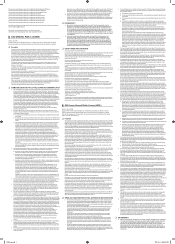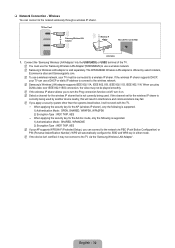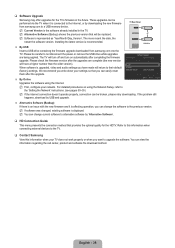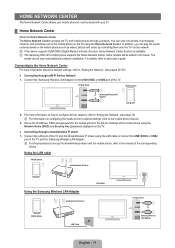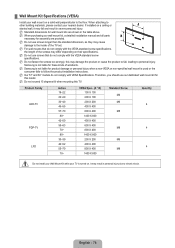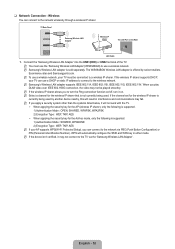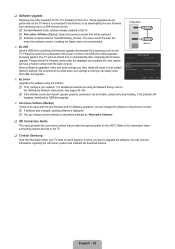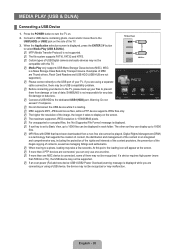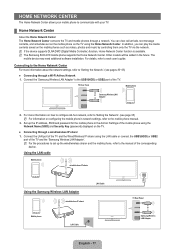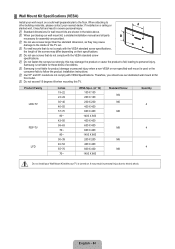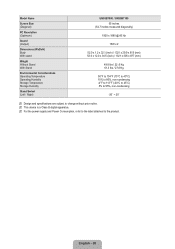Samsung UN55B7000 Support Question
Find answers below for this question about Samsung UN55B7000 - 55" LCD TV.Need a Samsung UN55B7000 manual? We have 7 online manuals for this item!
Question posted by macifrost on April 1st, 2013
What Month/year Did This Model Come Out samsung/un55b7000-55-lcd-t
UN55B7000WF - What year/month did this model come out?
Current Answers
Related Samsung UN55B7000 Manual Pages
Samsung Knowledge Base Results
We have determined that the information below may contain an answer to this question. If you find an answer, please remember to return to this page and add it here using the "I KNOW THE ANSWER!" button above. It's that easy to earn points!-
General Support
...available on the device. 2008 Samsung TV's With Anynet+ The following 2008 Samsung TV's have Anynet+: LCD All 9 Series LCD TVs (LNxxA950) 8 Series LCD TVs (LNxxA850, LNxxA860) 7 Series LCD TVs (LNxxA750) Most of the 6 Series LCD TVs (LNxxA650, LNxxA630) excluding the 19" and 22" models of the 5 Series LCD TVs (LNxxA550, LNxxA540, LNxxA530) of the 4 Series LCD TVs (LNxxA450) excluding the 19", 22... -
General Support
..., PS3, X-Box, or DVD player using the HDMI connection. Note: Make sure you have the model number and serial number of your TV on the back or side panel of the updated firmware, please call . The LCD and Plasma TV models in the tables below with their associated firmware versions can either arrange to download... -
General Support
... these steps: Turn on the front panel of your TV. Windows You can use any HDMI in connection). Note: 2008 models include LN series LCD TVs, HL series DLP TVs, PN and FP-T Plasma TVs and TX-T SlimFit TVs. 2007 models include LN-T series LCD TVs, HP-T and FP-T Plasma TVs, HL-T DLP TVs, and TX-T SlimFit TVs. Using a 15 pin D-sub (standard...
Similar Questions
Un55b7000 Will Not Power Up
After 3 power outages, our UN55B7000 LED TV will not power up. The red LED power indicator is still ...
After 3 power outages, our UN55B7000 LED TV will not power up. The red LED power indicator is still ...
(Posted by lovenp 11 years ago)
Samsung Lcd Tv Model No Ln40d550 : How To Switch On Tv Using The ' On Timer '.
Hi there, I have 40" Samsung LCD tv Model No LN40D550 : The question is, How to switch on TV using t...
Hi there, I have 40" Samsung LCD tv Model No LN40D550 : The question is, How to switch on TV using t...
(Posted by shashu75 11 years ago)
The Tv Will Not Turn On With The Remote Or The Power Button On The Tv
Over the last month, we have had to unplug the power to the TV to reset so that the tv would power o...
Over the last month, we have had to unplug the power to the TV to reset so that the tv would power o...
(Posted by ngomenis 12 years ago)
Samsung Ln55b650 - 55' Lcd Tv
It has a vertical line down the middle of screen sometimes and sometimes not What could be the probl...
It has a vertical line down the middle of screen sometimes and sometimes not What could be the probl...
(Posted by timeasier 13 years ago)