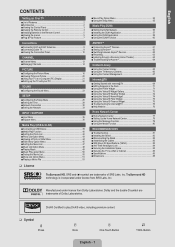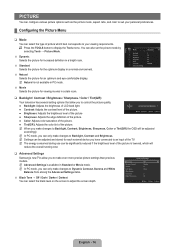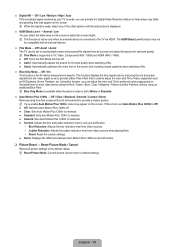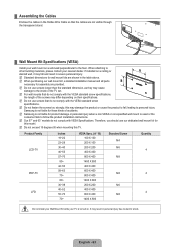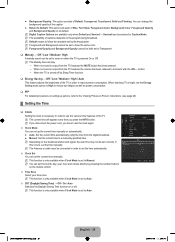Samsung LN55B650 - 55" LCD TV Support and Manuals
Get Help and Manuals for this Samsung item

View All Support Options Below
Free Samsung LN55B650 manuals!
Problems with Samsung LN55B650?
Ask a Question
Free Samsung LN55B650 manuals!
Problems with Samsung LN55B650?
Ask a Question
Most Recent Samsung LN55B650 Questions
Amazonapp For Streaming Videos
How do I get Amazon app downloaded to tv so i can stream videos
How do I get Amazon app downloaded to tv so i can stream videos
(Posted by treastimes 8 years ago)
Wireless Adaptor And Our Led Tv Model Above
Our TV is not asking the question as to whether or not we want to use wireless or wired. So we canno...
Our TV is not asking the question as to whether or not we want to use wireless or wired. So we canno...
(Posted by treastimes 8 years ago)
Tv Won't Turn On. Checked Capacitors...no Bubbling
Stuck standby mode...no remote...dad is throwing away...can I fix it??.we
Stuck standby mode...no remote...dad is throwing away...can I fix it??.we
(Posted by Shelleyh 9 years ago)
Can't Get Tv To Turn On
I lost the remote for the tv and can't get it to turn on. The red light is on but when I try to touc...
I lost the remote for the tv and can't get it to turn on. The red light is on but when I try to touc...
(Posted by cjackson84 10 years ago)
Wireless Link Stick Compatibility
I'm trying to enable my Samsung LN55B650 to connect to my Wifi at home. I read up on the Samsung sit...
I'm trying to enable my Samsung LN55B650 to connect to my Wifi at home. I read up on the Samsung sit...
(Posted by lynrouz9 11 years ago)
Samsung LN55B650 Videos
Popular Samsung LN55B650 Manual Pages
Samsung LN55B650 Reviews
We have not received any reviews for Samsung yet.