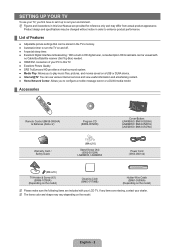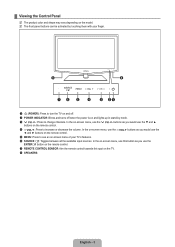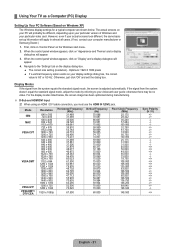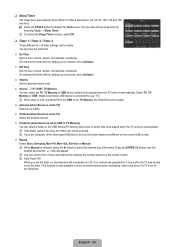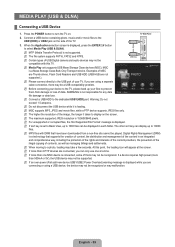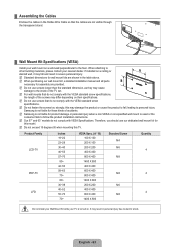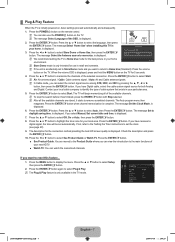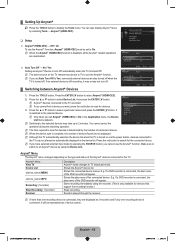Samsung LN55B650 Support Question
Find answers below for this question about Samsung LN55B650 - 55" LCD TV.Need a Samsung LN55B650 manual? We have 7 online manuals for this item!
Question posted by cjackson84 on August 24th, 2013
Can't Get Tv To Turn On
I lost the remote for the tv and can't get it to turn on. The red light is on but when I try to touch the power button at the bottom of the tv it won't come on.any ideas??? I can't buy an universal remote because I can't get the tv on to program it
Current Answers
Related Samsung LN55B650 Manual Pages
Samsung Knowledge Base Results
We have determined that the information below may contain an answer to this question. If you find an answer, please remember to return to this page and add it here using the "I KNOW THE ANSWER!" button above. It's that easy to earn points!-
General Support
...Full Synchronization is connected to PC - The next Synchronization will be supported on the main screen turns red. Samsung PC Studio - Outlook Express. Outlook Express, only the Contacts item is selected, the ...menu appears, click Check the items to set up the settings for each program. Click the Options button in the toolbar icons of the PC Sync main screen to Synchronize in one... -
How To Reset And Pair Your Remote SAMSUNG
... not under the manufactures warranty, click on your remote with an object like a toothpick or pen. Turn off your TV by touching the [Power] button on your TV within 30 seconds . If the remote beeps, pairing is now complete. Product : Televisions > Press the [Pairing] button on your remote at least twice, the remote control is not working, and is still under... -
How To Program The DVD Player's Remote Control To Operate The TV SAMSUNG
... To Adjust The LCD Brightness On Your Netbook 691. While holding the [TV Power] button, use the number buttons on the DVD player's remote control. If you don't have your owner's manual available, click here to go to operate a TV, the TV brand codes will be listed in your DVD player's remote control can be programmed to the...
Similar Questions
Wireless Adaptor And Our Led Tv Model Above
Our TV is not asking the question as to whether or not we want to use wireless or wired. So we canno...
Our TV is not asking the question as to whether or not we want to use wireless or wired. So we canno...
(Posted by treastimes 8 years ago)
Tv Won't Turn On. Checked Capacitors...no Bubbling
Stuck standby mode...no remote...dad is throwing away...can I fix it??.we
Stuck standby mode...no remote...dad is throwing away...can I fix it??.we
(Posted by Shelleyh 9 years ago)
Samsung Tv Model Ln55c630k1f No Picture No Red Light Does Have Power Was
watching & screen &sound went out
watching & screen &sound went out
(Posted by Missbami 10 years ago)
Power Button Keeps Turning Off Then On
using the temote control or from the tv i hit power and red light blinks the power off sounds and th...
using the temote control or from the tv i hit power and red light blinks the power off sounds and th...
(Posted by snorting 10 years ago)
Samsung Ln55b650 - 55' Lcd Tv
It has a vertical line down the middle of screen sometimes and sometimes not What could be the probl...
It has a vertical line down the middle of screen sometimes and sometimes not What could be the probl...
(Posted by timeasier 13 years ago)