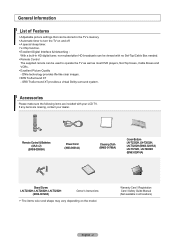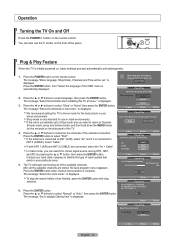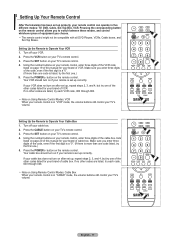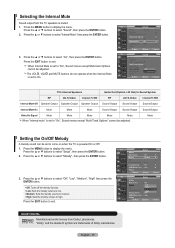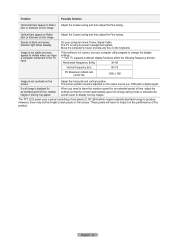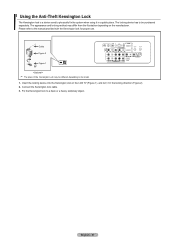Samsung LN-T4032H Support Question
Find answers below for this question about Samsung LN-T4032H - 40" LCD TV.Need a Samsung LN-T4032H manual? We have 2 online manuals for this item!
Question posted by snorting on July 26th, 2013
Power Button Keeps Turning Off Then On
using the temote control or from the tv i hit power and red light blinks the power off sounds and then nothing
Current Answers
Related Samsung LN-T4032H Manual Pages
Samsung Knowledge Base Results
We have determined that the information below may contain an answer to this question. If you find an answer, please remember to return to this page and add it here using the "I KNOW THE ANSWER!" button above. It's that easy to earn points!-
General Support
...Button to dial the last number. When turning the headset on Samsung products by running the equipment off , you will turn to be a 2-pronged flat plug is purchased. The instructions for use...television...keep...control...sound beeps and the red indicator light...TV technician for details on . is available only when the phone and the headset are connected using...(0 ~ +40° EN... power off... -
How To Program The DVD Player's Remote Control To Operate The TV SAMSUNG
... model. 20116. While holding the [TV Power] button, use the number buttons on , repeat steps 1 through 3 with your owner's manual. If the TV turns off, the code worked correctly and your remote control is not compatible with a different code listed for your TV, follow these steps: Turn on the DVD player's remote control. Note: If none of the codes... -
Using Anynet+ With A Home Theater SAMSUNG
... shut down. You do not need to use your TV's remote to the home theater. Product : Televisions > Using Anynet+ with this is accomplished by using HDMI pass through, and you are done, press the power button on the Blu-Ray player and home theater, and set the remote's audio control to control the Blu-Ray player, enter the...
Similar Questions
What Is This Tv Worth In Good Used Condition? Samsung Ln40a330 - 40' Lcd Tv
What is this tv worth in good used condition? Samsung LN40A330 - 40" LCD TV
What is this tv worth in good used condition? Samsung LN40A330 - 40" LCD TV
(Posted by angelstrybos 3 years ago)
My Tv Samsung Ln-t4032h Doesn't Turning On.
My TV Samsung LN-T4032H doesn't turning on on time, it started cklicks for about 2-3 minutes after I...
My TV Samsung LN-T4032H doesn't turning on on time, it started cklicks for about 2-3 minutes after I...
(Posted by denisbut85 12 years ago)
Tv Powers On Then Shuts Off About 6 Seconds Later. Click Click.
(Posted by flooringdude 12 years ago)
Issue Turnig On The Tv , Takes Up To 5 Minute Before We See Image
(Posted by cicciocavaliere 12 years ago)
I Have Samsung Ln40a530p1f 40' Lcd Tv. Last Week It Started Turning On And Off
I have Samsung LN40A530P1F 40 LCD TV. Last week it started turning on and off on its own. Tried unpl...
I have Samsung LN40A530P1F 40 LCD TV. Last week it started turning on and off on its own. Tried unpl...
(Posted by goodney 12 years ago)