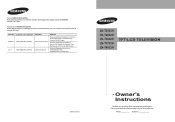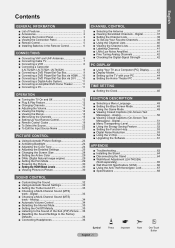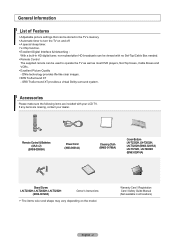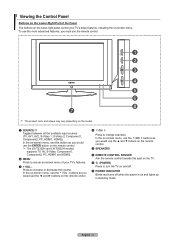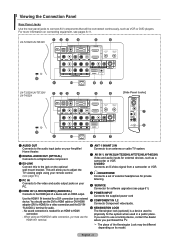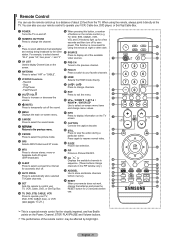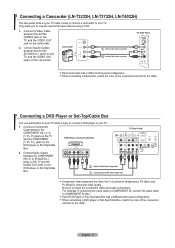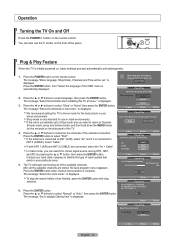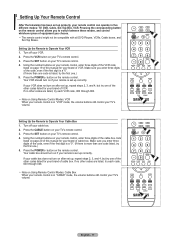Samsung LN-T4032H Support Question
Find answers below for this question about Samsung LN-T4032H - 40" LCD TV.Need a Samsung LN-T4032H manual? We have 2 online manuals for this item!
Question posted by denisbut85 on October 22nd, 2011
My Tv Samsung Ln-t4032h Doesn't Turning On.
Current Answers
Answer #1: Posted by TVDan on October 22nd, 2011 6:26 PM
The capacitors look like cylinders with a flat top on the power board (where the AC power cord hooks to). The bad ones will have the top puffed up slightly. The values are printed on the side and are probably 1000 microfarad at 10VDC, replace them with same value at a higher voltage rating as long as it will fit it the same area on the board. you can replace them yourself or take the parts and the board to a shop and they can install them for about $25
TV Dan
Answer #2: Posted by pchelper on October 22nd, 2011 7:11 PM
Today, I am expecting to receive my new power board so I pulled the old one out. It was kind of wedged in the slot and so I, stupidly, I'll get to why in a moment, drilled a couple of holes in the board, ran a wire through the holes, and yanked it out. I drilled through some solder on the board, thereby breaking it. Anyway, I still hadn't removed the connector from the power board to the ballast; on the power board it says "to ballast". So, I removed the connection and low and behold my problem stared me straight in the face. It was a blown fuse behind the connector to the ballast. Likely a $1.50 at radio shack or less. So, one lamp ($150) + diagnostic ($89.00) + new power board ($150), my total came to $389.00, when it could have been about a dollar fifty. But, I'm still happy. I'm going to need a new lamp at some point. So then my total is $289 as a cost to fix. Had I not destroyed my first board then I could have returned my new power board, but oh well. I'm happy that I didn't get suckered into having my tv shipped from my house for 10 days and pay $600.
Related Samsung LN-T4032H Manual Pages
Samsung Knowledge Base Results
We have determined that the information below may contain an answer to this question. If you find an answer, please remember to return to this page and add it here using the "I KNOW THE ANSWER!" button above. It's that easy to earn points!-
How to Exit Out Of Shop Mode SAMSUNG
...Press the Left Arrow button to continue. At the last screen, press the button to start the process. Source button on your monitor ...button on . the Language screen, press the button. The screen displays several times. To remove your remote to continue. Up button until you highlight Setup , and then press Enter button. button to select the proper language. Press to turn... -
How To Use Easy Setup SAMSUNG
...time prompt appears. Use the Left/Right arrow buttons to highlight Setup , and then press [ENTER]. appears. Use the Up/Down arrow buttons to select the Day...set top box using the numerical buttons on the TV screen. message "Easy ...turn STB pass-through on or off. Use the Up/Down arrow buttons to Yes, and then press [Enter]. To run How To Get Started... -
General Support
... start formatting. 8. You can use the MEMORY FORMAT functions to highlight MEMORY and press the ENTER button. The sub menu will be erased completely and erased images cannot be recovered. 1. Press the ENTER button. Turn the MENU DIAL to completely delete all images will appear. 5. To exit the menu, push the...
Similar Questions
Ln52a530p Tv Takes Few Attempts To Turn On, Also Makes Noise
using the temote control or from the tv i hit power and red light blinks the power off sounds and th...
I have Samsung LN40A530P1F 40 LCD TV. Last week it started turning on and off on its own. Tried unpl...