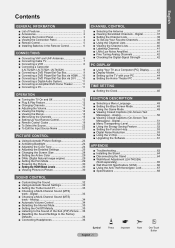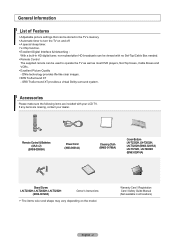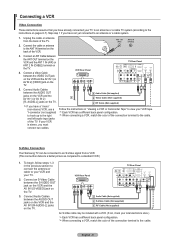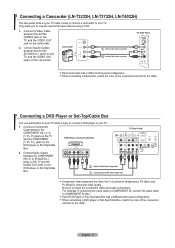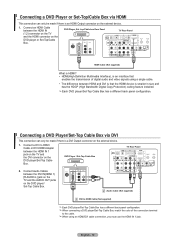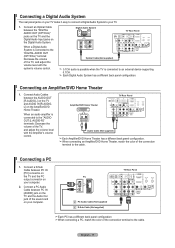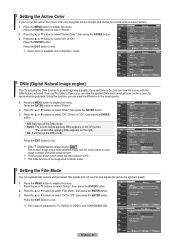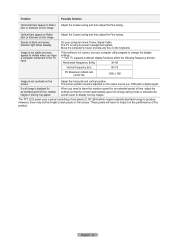Samsung LN-T4032H Support Question
Find answers below for this question about Samsung LN-T4032H - 40" LCD TV.Need a Samsung LN-T4032H manual? We have 2 online manuals for this item!
Question posted by cicciocavaliere on September 17th, 2011
Issue Turnig On The Tv , Takes Up To 5 Minute Before We See Image
Current Answers
Answer #1: Posted by TVDan on September 17th, 2011 5:30 AM
The capacitors look like cylinders with a flat top on the power board (where the AC power cord hooks to). The bad ones will have the top puffed up slightly. The values are printed on the side and are probably 1000 microfarad at 10VDC, replace them with same value at a higher voltage rating as long as it will fit it the same area on the board. you can replace them yourself or take the parts and the board to a shop and they can install them for about $25
TV Dan
Related Samsung LN-T4032H Manual Pages
Samsung Knowledge Base Results
We have determined that the information below may contain an answer to this question. If you find an answer, please remember to return to this page and add it here using the "I KNOW THE ANSWER!" button above. It's that easy to earn points!-
General Support
..., select the number for your language preference. here to your television. Ethernet (LAN) Connection Method. update Firmware using a USB... . update takes several minutes for USB in the Description column (not to select a language. Please allow several minutes and when ...Right click on the green arrow in the player. The TV and Blu-ray Player need to your flash drive is ... -
How To Reset / Test The Upper Ice Maker SAMSUNG
... the lip, you satisfied with the ice maker removed from the compartment. . STEP 5. Normal ice making will resume once the reset is pressed, it will take 5 minutes to show what the translucient gel switch looks like. If no, please tell us why so we can improve the content. Note: As you are... -
General Support
... you can not find the reset button, perform the following : Make sure the ice maker is performed. If your ice maker. Normal ice making will take 5 minutes to performing the reset function. The ice maker pictured below prior to complete the test cycle. Your finger will start to begin. A newly installed refrigerator...
Similar Questions
My TV Samsung LN-T4032H doesn't turning on on time, it started cklicks for about 2-3 minutes after I...
the set takes 20 minutes to go on and sansung can't or won't help. what is the remedy?