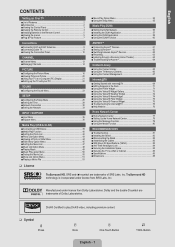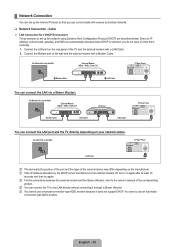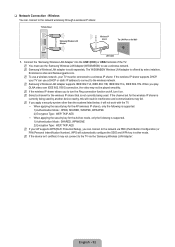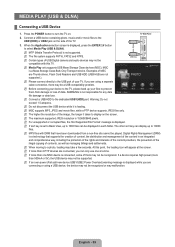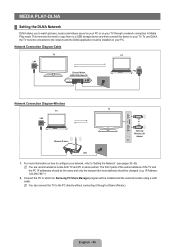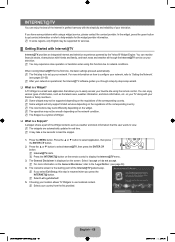Samsung LN55B650 Support Question
Find answers below for this question about Samsung LN55B650 - 55" LCD TV.Need a Samsung LN55B650 manual? We have 7 online manuals for this item!
Question posted by treastimes on September 18th, 2015
Wireless Adaptor And Our Led Tv Model Above
Our TV is not asking the question as to whether or not we want to use wireless or wired. So we cannot connect to Internet
Current Answers
Related Samsung LN55B650 Manual Pages
Samsung Knowledge Base Results
We have determined that the information below may contain an answer to this question. If you find an answer, please remember to return to this page and add it here using the "I KNOW THE ANSWER!" button above. It's that easy to earn points!-
Using The Ethernet Port On Your TV. SAMSUNG
How To Assemble The Ultra Slim Stand LED TV > Product : Televisions > Using The Ethernet Port On Your TV. 5317. UN46B7000WF 3421. -
How To Use The Wireless LinkStick With Your Television SAMSUNG
How To Install Samsung's PC Share Manager 9630. How To Use The Wireless LinkStick With Your Television 9992. LED TV 3298. How To Use The Wireless LinkStick With Your Television Product : Televisions > -
Using The Ethernet Port On Your TV. SAMSUNG
LED TV > UN46B7000WF 3421. How To Assemble The Ultra Slim Stand Using The Ethernet Port On Your TV. 5317. Product : Televisions >
Similar Questions
How To Calibrate My Samsung Led Tv Model Un55d6003sf
(Posted by bazorky 10 years ago)
How To Install The Stand On A Samsung Led Tv Model Un32f5500af
I'm having problems putting the stand together, the screws are not going in so that I can put the tv...
I'm having problems putting the stand together, the screws are not going in so that I can put the tv...
(Posted by Maritza27371 10 years ago)
Can't Get Tv To Turn On
I lost the remote for the tv and can't get it to turn on. The red light is on but when I try to touc...
I lost the remote for the tv and can't get it to turn on. The red light is on but when I try to touc...
(Posted by cjackson84 10 years ago)
What Is The Price Of Wire/wireless Ip Sharer For The Samsung Series B650 Tv
(Posted by sfedoruk1 11 years ago)
Samsung Ln55b650 - 55' Lcd Tv
It has a vertical line down the middle of screen sometimes and sometimes not What could be the probl...
It has a vertical line down the middle of screen sometimes and sometimes not What could be the probl...
(Posted by timeasier 13 years ago)